Customer Support
How could I change my Plesk Panel password?
You can easily and immediately change your hosting package password in Plesk by following the steps below:
1. Log in to your account in Papaki.
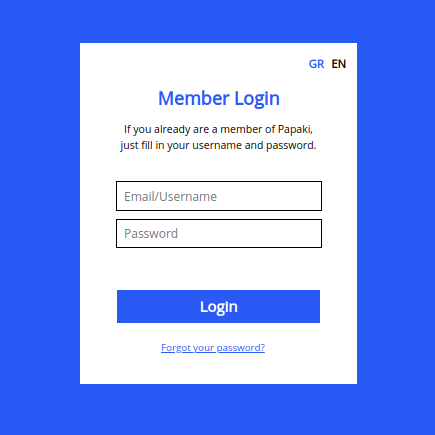
2. From the My Products list, select Hosting Packages (or Email Hosting) and click on your package.
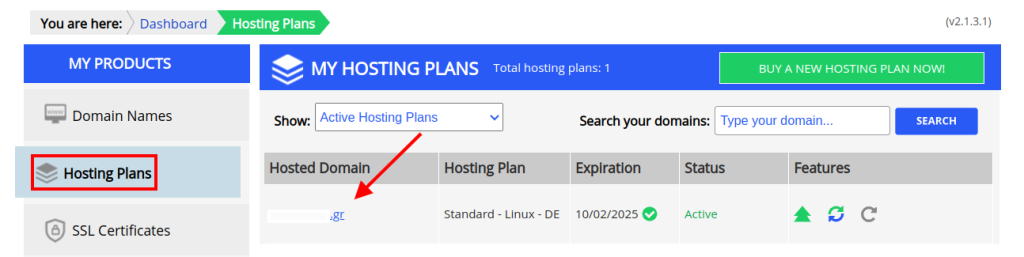
3. From the top menu, click on "Manage Hosting" or "Manage Email Hosting".
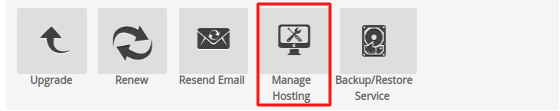
4. Click on the top right of the main window (Logged in as your name) and Edit Profile.
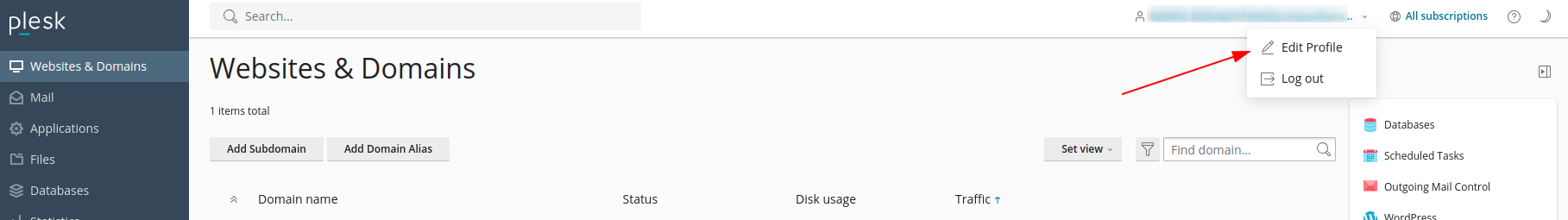
5. Enter the current password, the new password (alphanumeric and symbols) twice and Apply and OK.
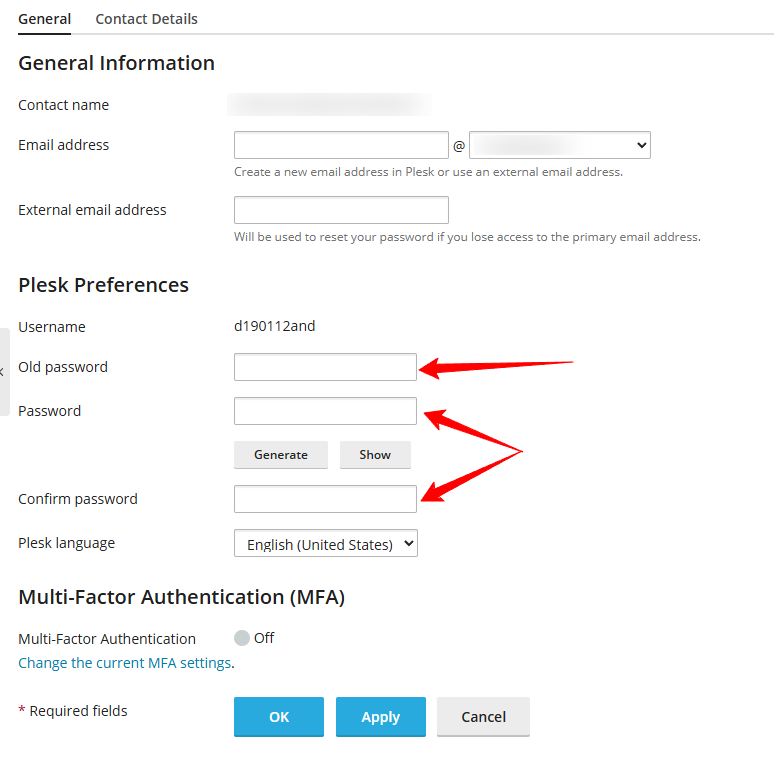
In case you do not remember the current password, you will not be able to set a new one through Plesk control panel.
Retrieve password
1. From the My Products list, select Hosting Packages (or Email Hosting) and click on your package.
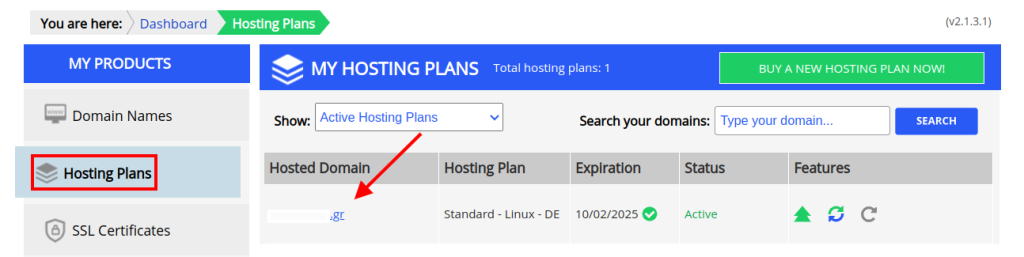
2. Locate the option for Welcome Email and click Resend Email.

This action resends the welcome email you received during the initial activation of your hosting package to the administrator email address.
The email contains the new login credentials for accessing your Plesk account.
If access to the administrator's email is not possible, you will need to submit a support request through your account so we can guide you on the next steps.
You haven't found what you are looking for?
Contact our experts, they will be happy to help!
Contact us