Customer Support
SMTP WordPress authentication
If you use a contact form in your WordPress, it’s recommended for security reasons to activate the SMTP authentication, in order to avoid sending spam. You can do so by following the steps below:
- Log in to your WordPress administration panel by typing the following address, for example: www.yoursite.gr/wp-admin

- Click Plugins, then click New plugin on the left menu, type easy wp smtp on the search bar, and Install the plugin.

- Once you have installed and activated the plugin, go to Easy WP SMTP and click Settings.
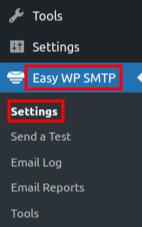
- Choose the correct option. For a Plesk email click Other SMTP.
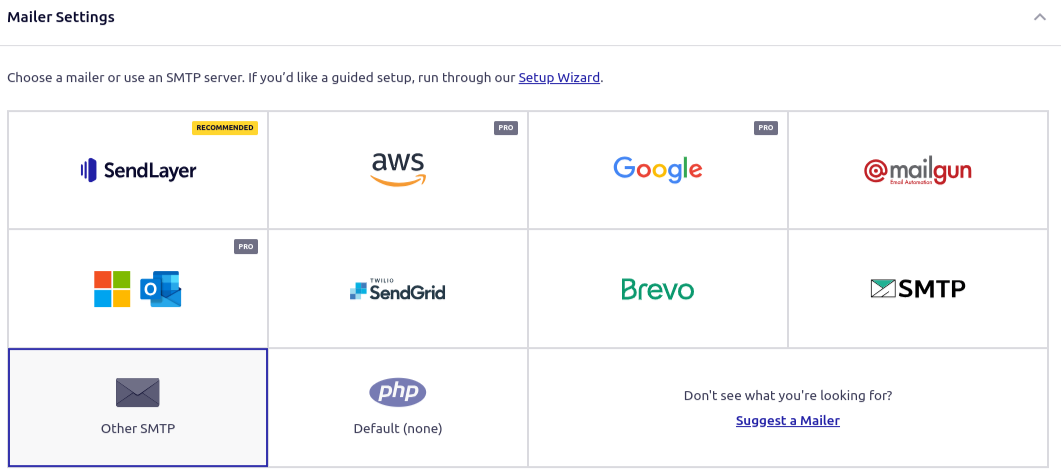
- Fill in the following information:
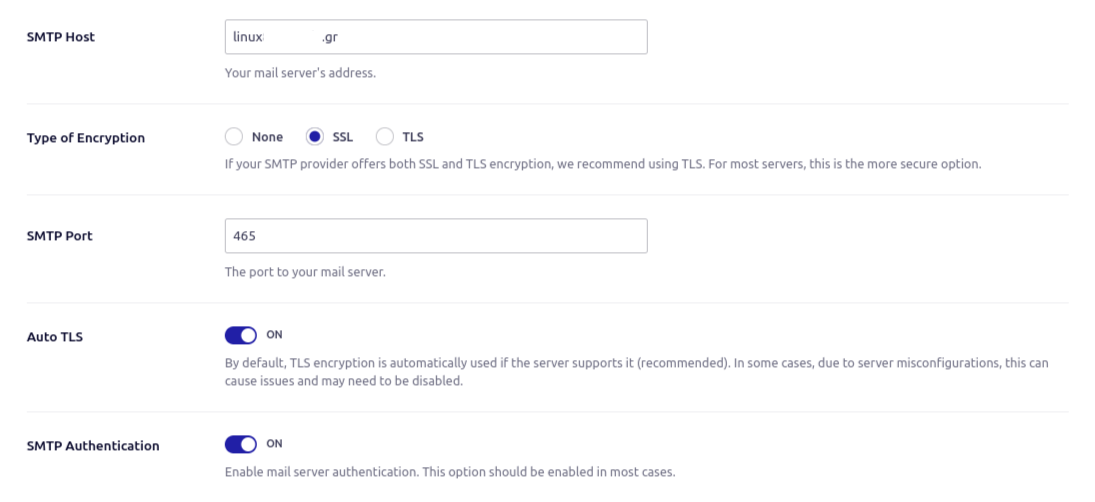
SMTP Host : (e.g. linux109.papaki.gr): You can find it in your hosting activation email Web Hosting Activation - Account Login Information and more specifically in the field FTP Access Information, as shown in the following image: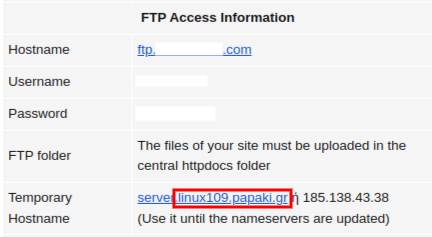
Encryption: Choose SSL.
SMTP Port: Type 465.
SMTP Authentication: ON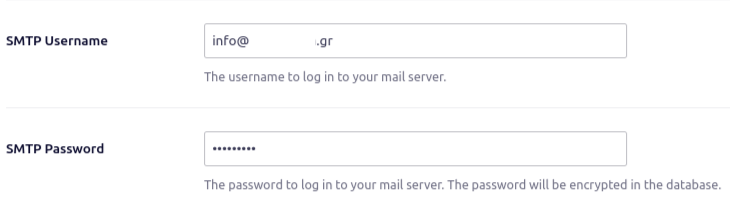
SMTP Username: Type your email address.
SMTP password: Type the password of your email address.
Finally click Save Settings.
You haven't found what you are looking for?
Contact our experts, they will be happy to help!
Contact us