Customer Support
How can I change from invoice to receipt or the opposite?
ou can change the billing document of your order, from Receipt to Invoice or the opposite, from your Control Panel at Papaki. Simply, follow the steps below:
1. Log In to Papaki Control Panel
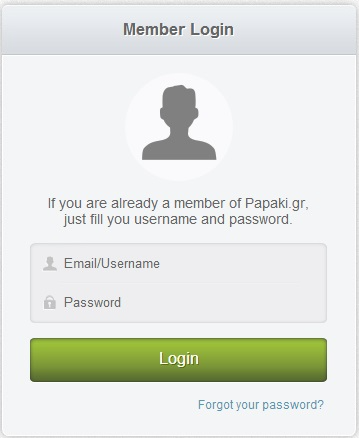
2. Click on "My Account" > "Profile Manager"
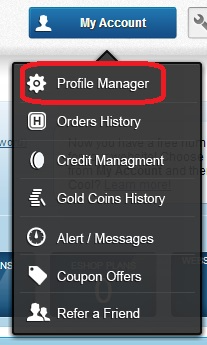
3. Click on the "Billing Contacts” tab and choose Receipt or Invoice. If you haven’t entered any invoice details, click on "Add New Billing Contact”, fill in all the necessary fields and click "Save”.
You haven't found what you are looking for?
Contact our experts, they will be happy to help!
Contact us