Customer Support
How to upgrade Joomla through Plesk ?
In case you have installed Joomla through Plesk Application Vault, you are given the ability to upgrade it through Plesk itself without having to log into the Joomla management environment. To perform the upgrade, follow the steps outlined below.
1. Log in to Plesk, using the credentials you received in your hosting activation email.
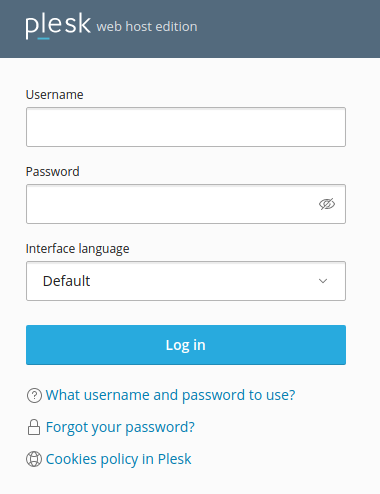
2. On the Websites & Domains tab, 2 notifications for upgrade available appear. One notification at the top of the main window and one to the right of the Joomla icon. What you need to do is click on Install
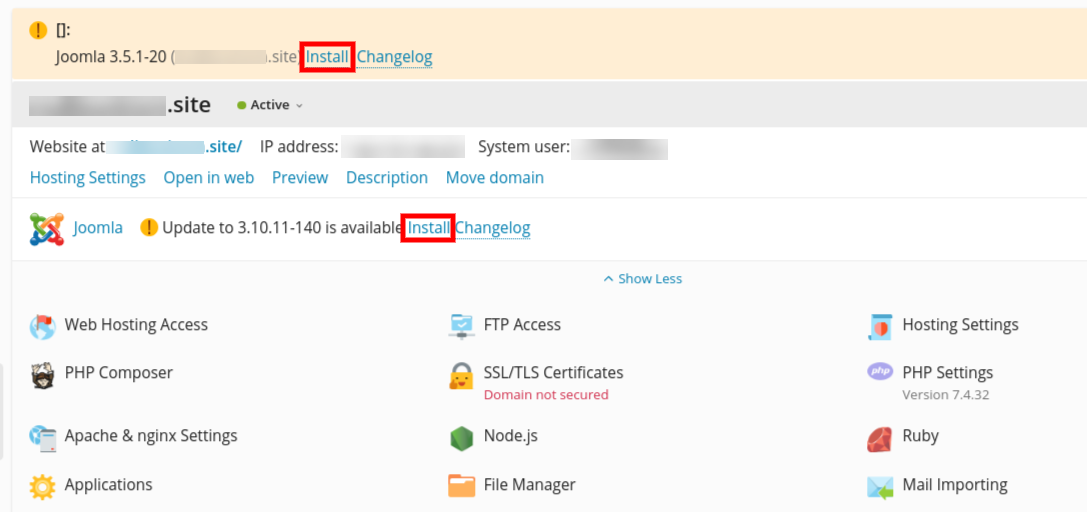
3. Upon completion of the process, Plesk confirms the successful upgrade with a message displayed at the bottom right of the main window.
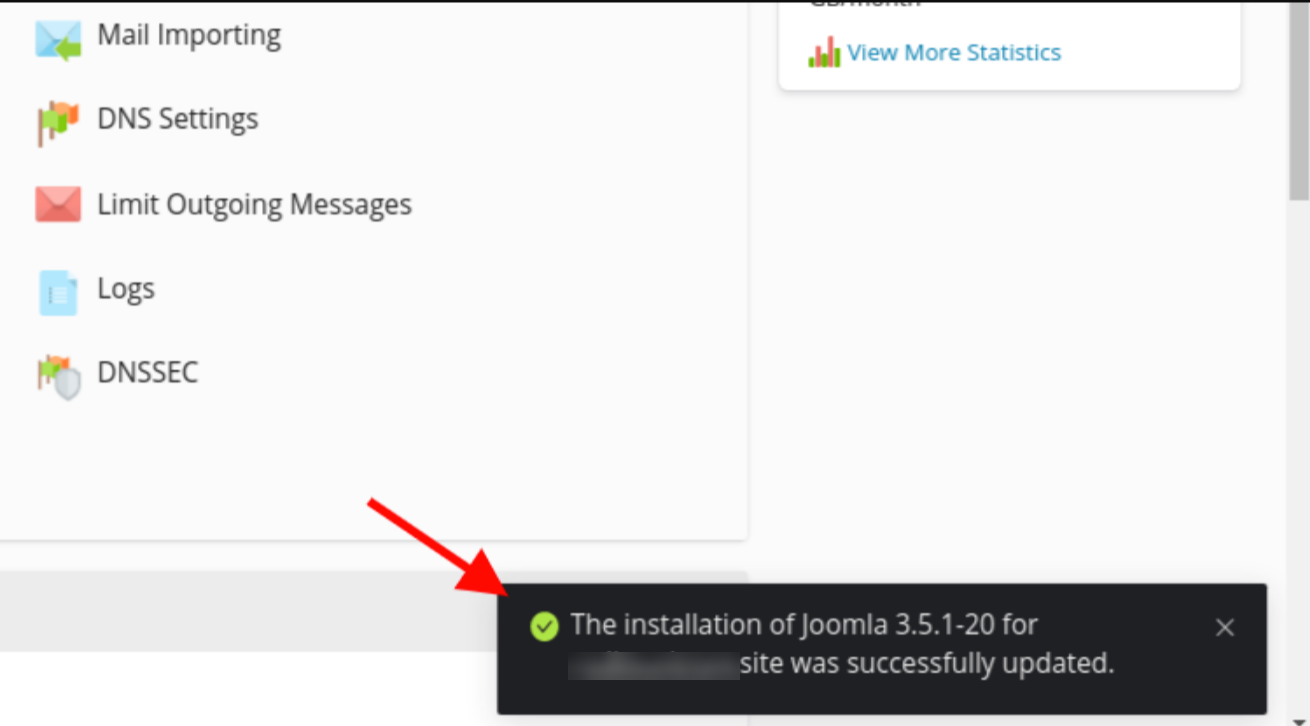
You haven't found what you are looking for?
Contact our experts, they will be happy to help!
Contact us