Customer Support
Opencart Smtp authentication
In case you use a contact form on Opencart, to avoid sending spam, for security reasons it is good to activate outgoing mail authentication (SMTP authentication). You can do this by following the steps below:
1. Log in to the Administrator environment of Opencart for your site by entering, for example, the following address: www.yoursite.gr/admin
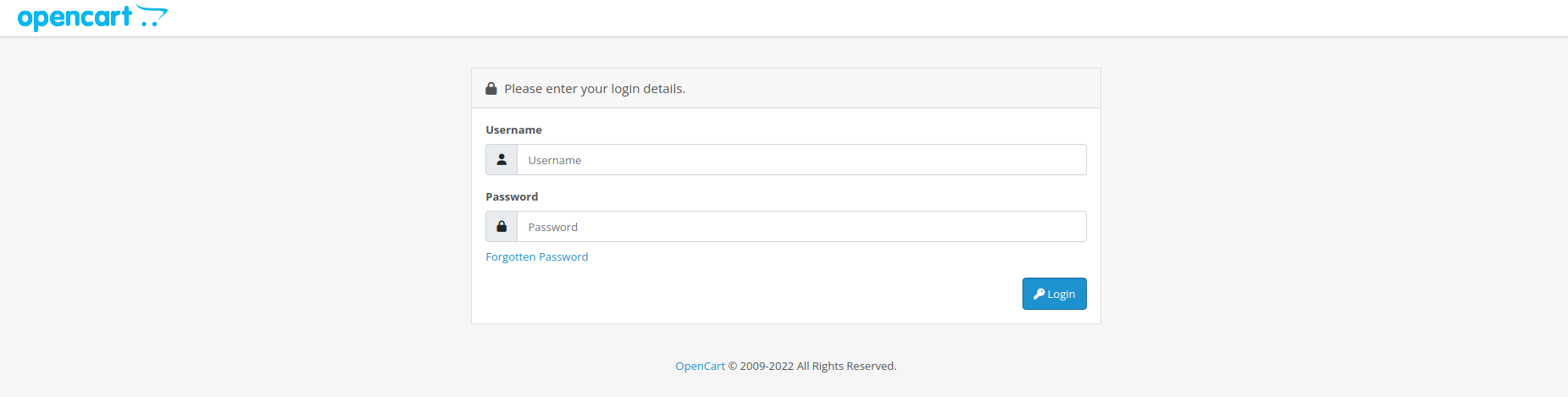
2. Select System and Settings and finally the blue pencil icon at the far right of the main window.
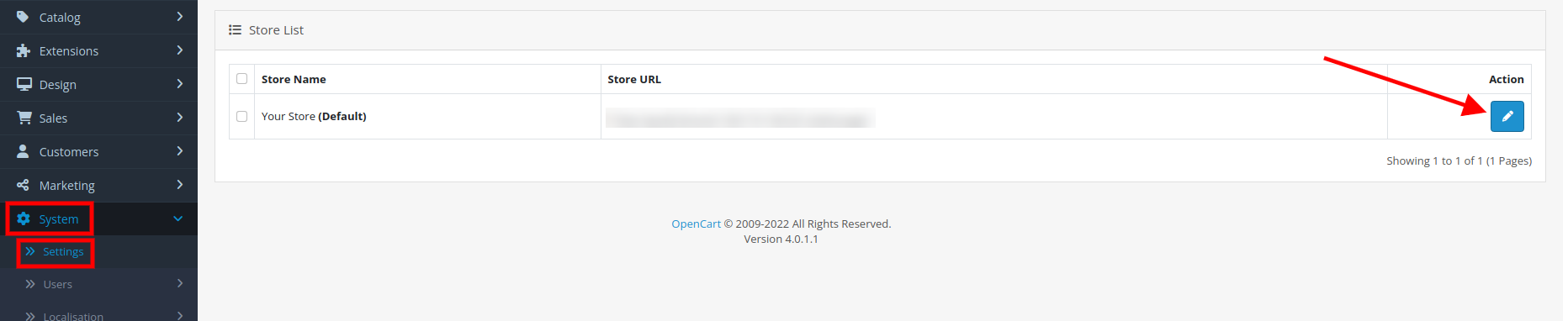
- Mail Engine - Select SMTP
- Mail Parameters - Enter the email account, for example info@yoursite.gr
- Hostname - State the hostname of your mail service along with the ssl:// or tls:// prefix. (usually ssl://mail.todomainsas)
- Username - Enter your entire email account, for example info@yoursite.gr
- Password - Enter the password of your email account
- Port - For SSL/TLS select 465, for STARTTLS 586.
- Timeout - Select a value in seconds that will set the mission to fail.
- Finally, select the blue floppy disk icon at the top right of the main window to save your changes.
You haven't found what you are looking for?
Contact our experts, they will be happy to help!
Contact us