Customer Support
Download your website’s files Backups
With this service, you can download your website's files backups locally to your pc.
1. Log in to your Control Panel.
2. In the "Hosting Plans” area of your control panel, click on the hosting plan you wish to restore.
3. Find the Backup/Restore service and click on the icon as seen below.
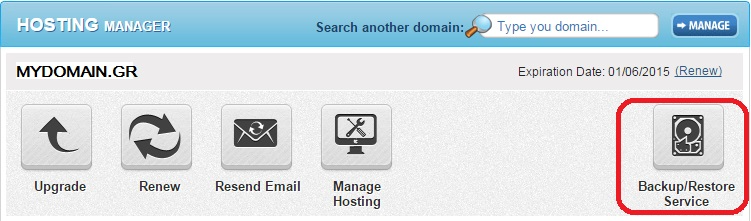
4. Go to "Backup Tab” → "Domain Backups” tab → click on the domain you wish to restore.
5. You now see a list with the daily Backups of your database. Find the date of the Backup you wish to download and click "Prepare for download”.
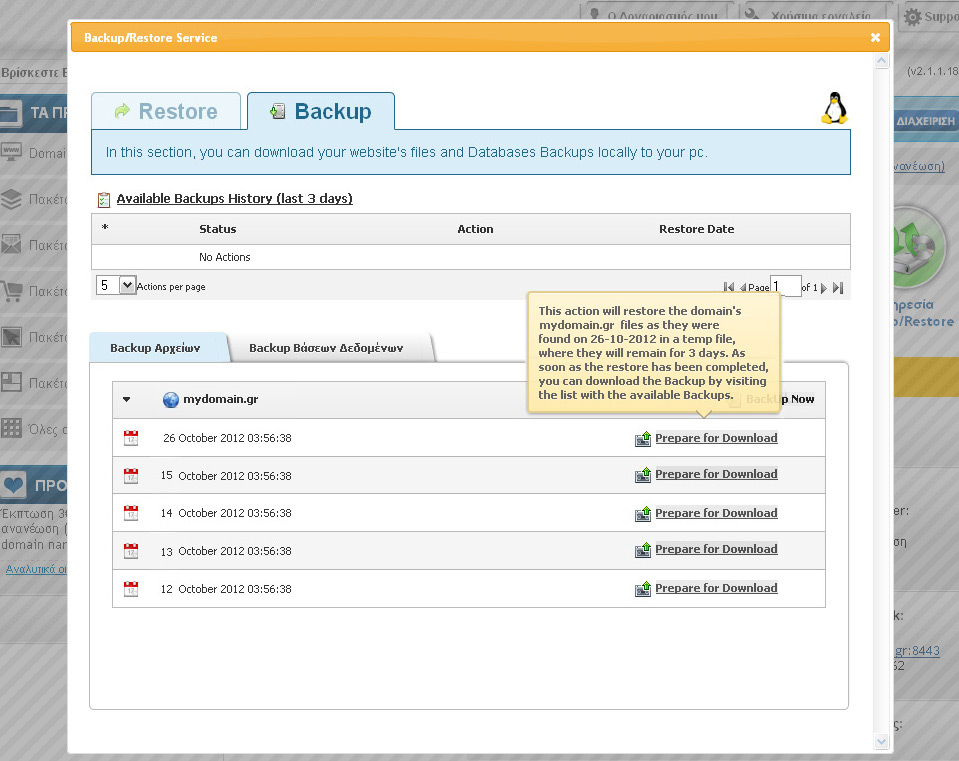
6. The service is preparing for the Back up.
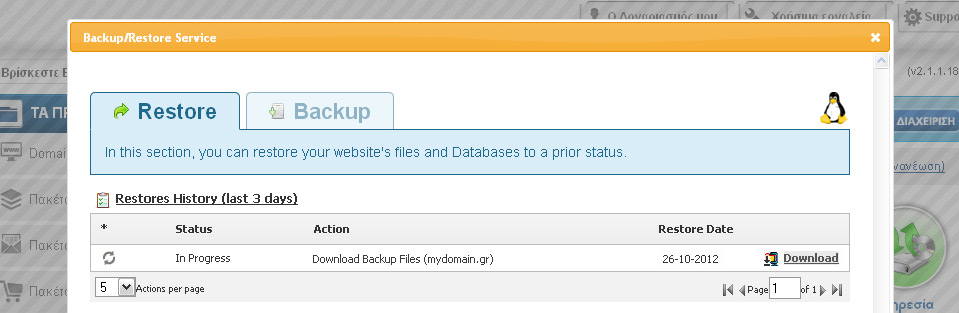
7. You will see ready to Download, in the list of Backups. Click on "Download” to download the file on your pc.
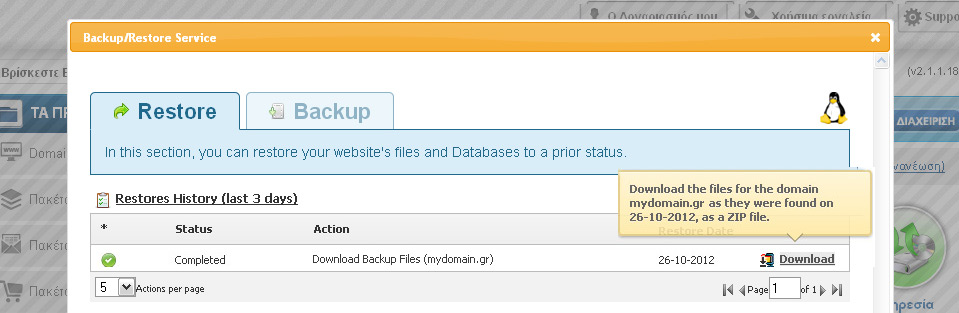
You haven't found what you are looking for?
Contact our experts, they will be happy to help!
Contact us