Customer Support
How can I access my emails through Webmail?
Depending on the email service you have, you will need to follow the corresponding instructions below:
- Email to Titan
- Email in Plesk
Titan Email
To connect to the webmail of a Titan email account you have already created for your domain, follow the instructions described below.
1. Go to the link titan.papaki.com
2. In the login pop-up, enter the full email (eg info@domain.com) and password you entered when creating the account to login.
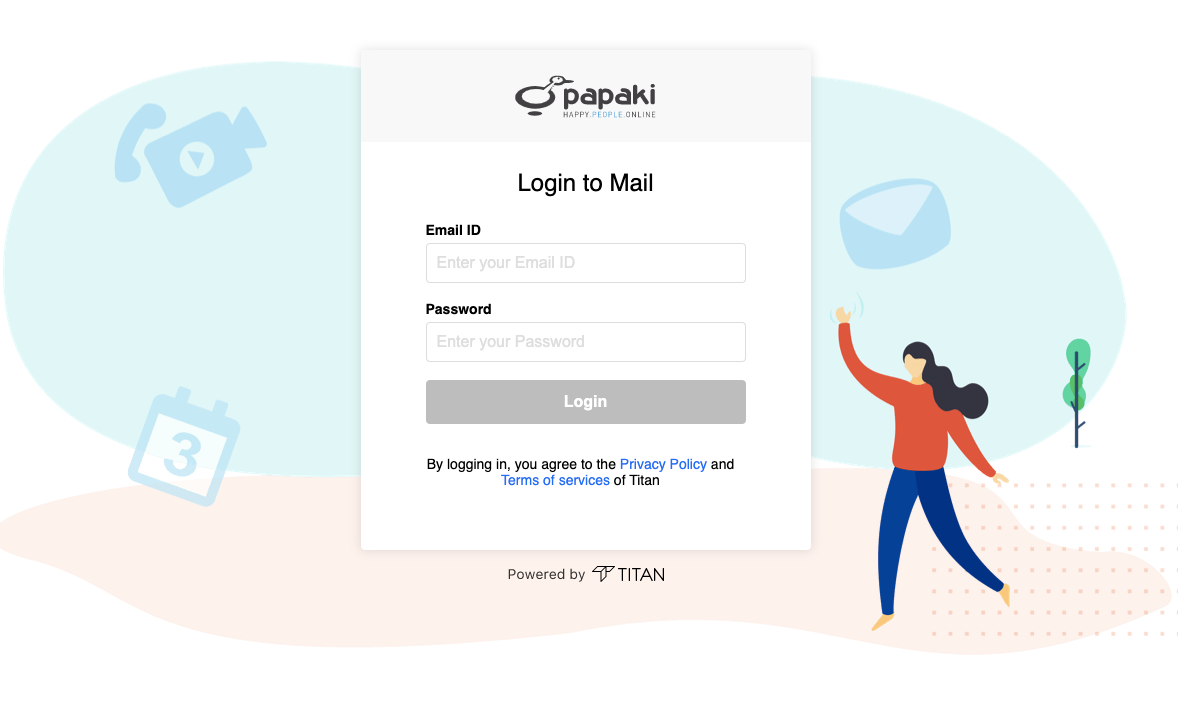
To connect to the webmail of an email account you have already created for your domain through Plesk, follow the instructions described below.
1. Go to webmail.yourdomain.com (where yourdomain.com is your domain name).
2. On the login page, enter the full email (eg info@domain.com) and password you provided when creating the account to login.
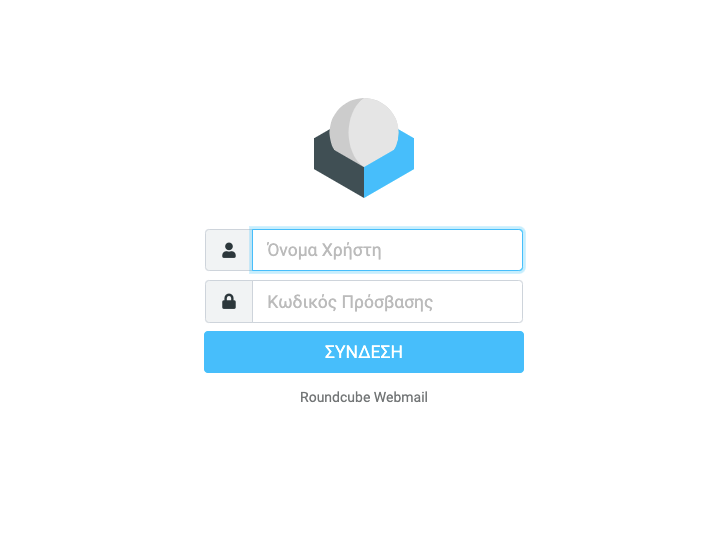
You haven't found what you are looking for?
Contact our experts, they will be happy to help!
Contact us