Customer Support
Connect your email with the DNS service.
If you have activated or you want to activate your Papaki’s DNS service and you wish to connect the emails from your email plan at Papaki, you can follow the steps below:
- Log in to your Papaki account.
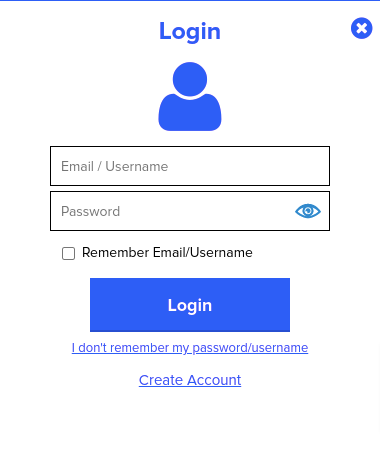
- Click on the domain name you are interested in.
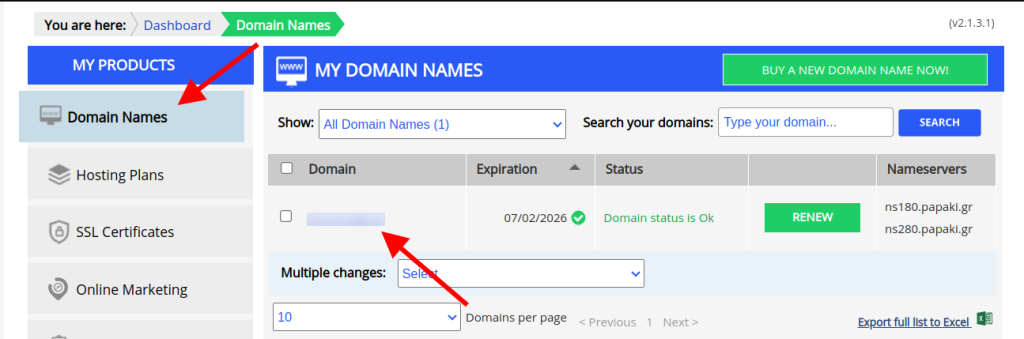
- If the DNS service is not enabled, click Enable on the DNS Service field and then click Update Nameservers.
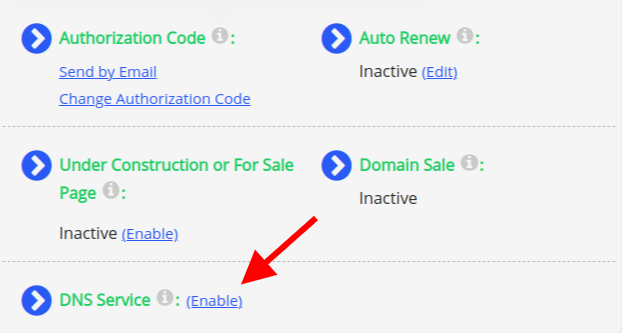
Attention: By doing so, you will delete any nameservers you might already have and new nameservers will be added.
If you already have the Nameservers from a hosting plan, then your DNS zone is in your Hosting and you can add the records to it.
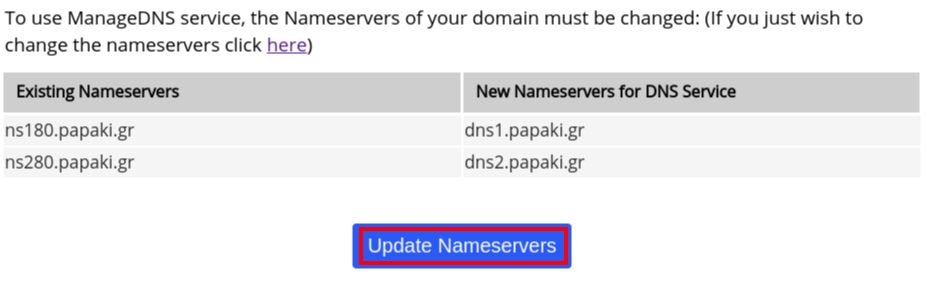
- Once the Nameservers are updated, click Advanced.
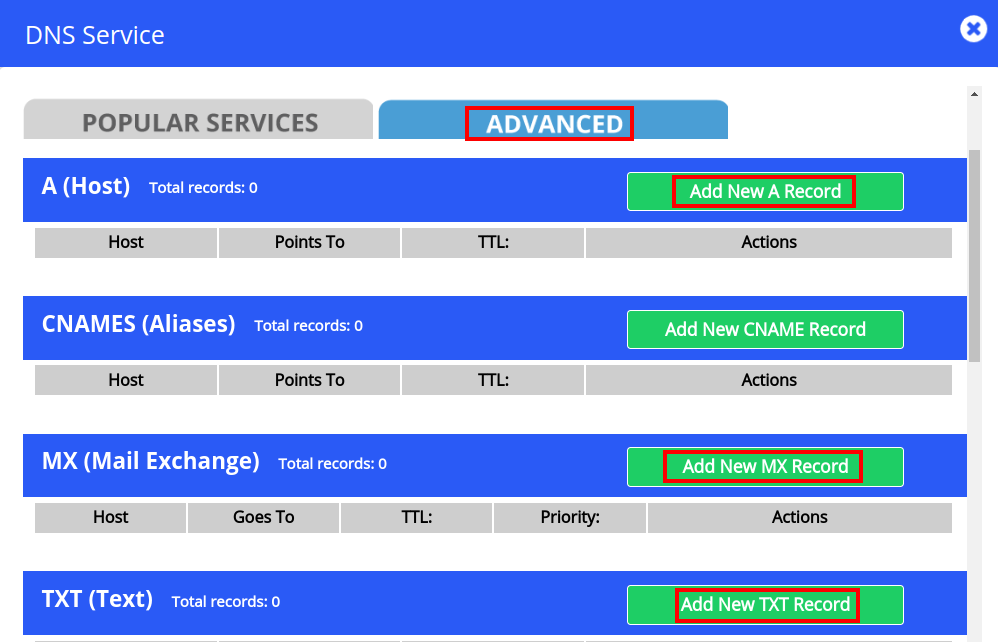
- You will need to add two A records, one MX record, and one TXT record (If your email plan also has AAA records, you will need to add 2 AAA records).a) Add New A Record.
In the field Insert the name of the domain name type “mail”.
In the field Insert IP address * type the IP of the hosting that hosts your emails.b) Add New A Record.
In the field Insert the name of the domain name type “webmail”
In the field Insert IP address * type the IP of the hosting that hosts your emails.
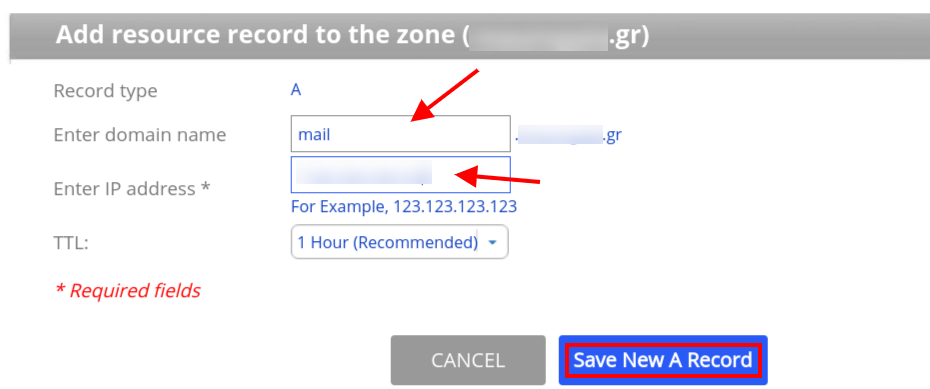
c) Add New ΜΧ Record.
The Enter mail domain field should be left blank.
In the field Enter mail exchanger * type mail.yourdomain.com
Instead of yourdomain.com type your own domain name.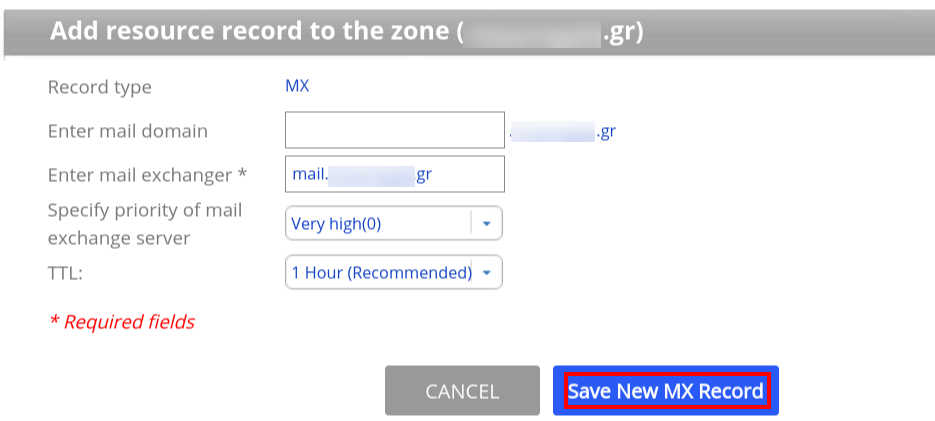
d) Add New TXT Record
The Enter domain name field should be left blank.
In the field Insert TXT Record add the TXT record that you will find in your hosting plan.
For Plesk hosting plans, you can find it if you log in to Plesk and click DNS Settings.
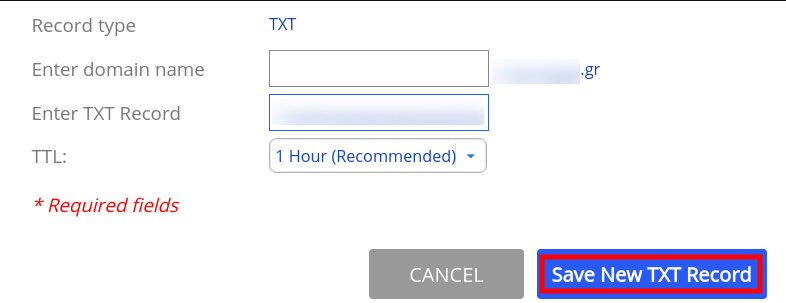
If there is an active DKIM or DMarc record, you should also add them as TXT records.
You haven't found what you are looking for?
Contact our experts, they will be happy to help!
Contact us