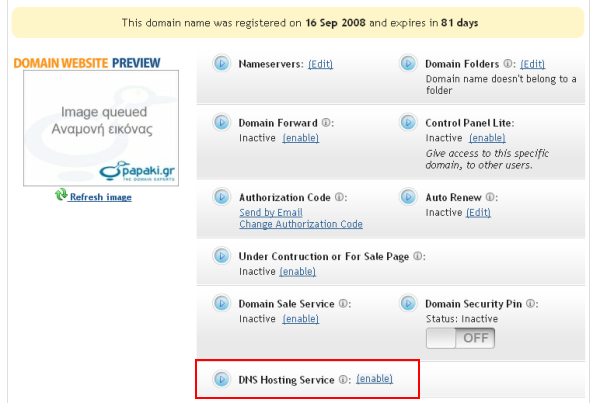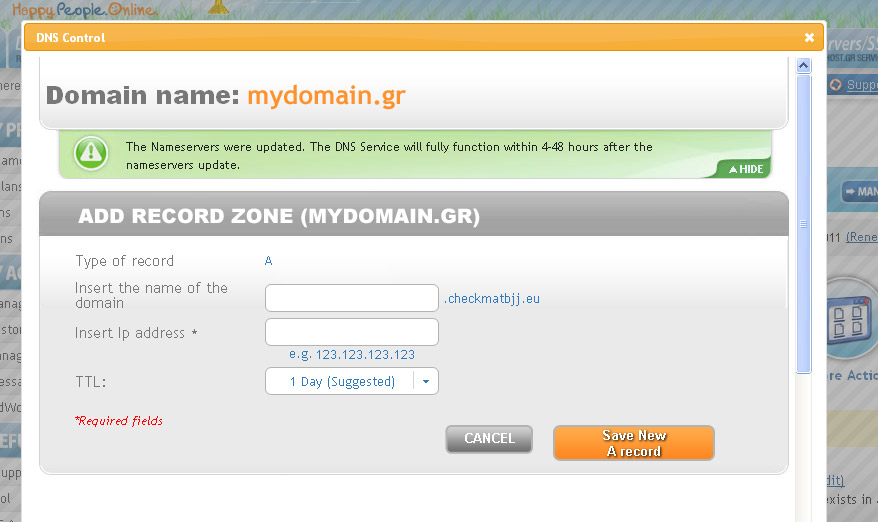Customer Support
How do I create A Records for my domain at Papaki?
To connect your domain with your blog or site, in order to create emails with Google Aps and other actions, in most cases you will be asked to create specific A Records at Papaki.
In these records you will insert each time the IP of the platform you want to connect, e.g. Blogger, WordPress, Wix, etc.
Step 1. Log in to your Control Panel at Papaki.
Click on the domain you want to use. On the domain's page, click on "Enable" for the "DNS Hosting service".
Step 2. Clck on the Insert A Record button and insert the IP address of the platform you are going to use. Create as many records that are required, saving them each time with a click.
You haven't found what you are looking for?
Contact our experts, they will be happy to help!
Contact us