Customer Support
How do I add Nameservers to my domain?
If you wish to set custom Nameservers for your domain, you can follow the steps below:
1. Log in to your Papaki account.
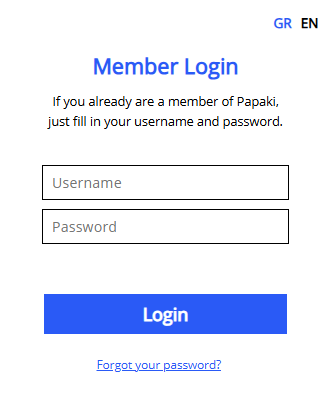
2. Click on the domain you want to manage.
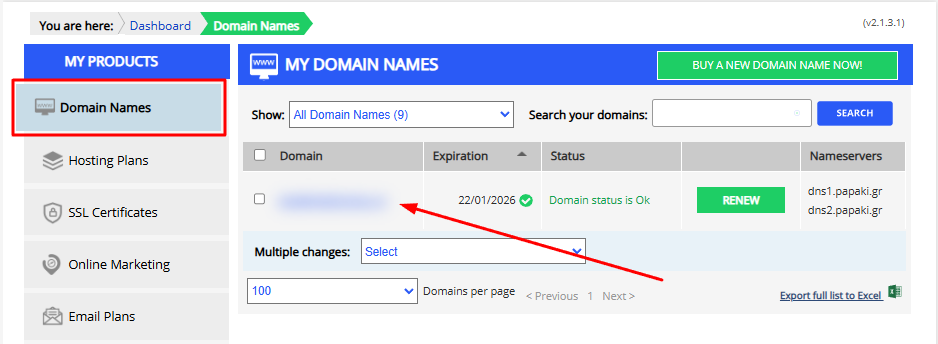
3. Click on the Nameservers tab. Alternatively, click Add Nameservers.
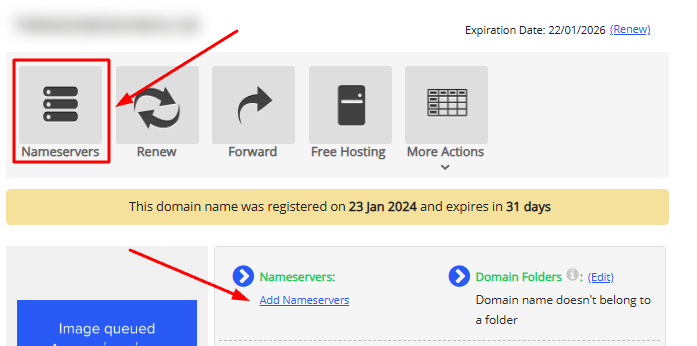
4. Enter the nameservers you wish to use and click Continue.
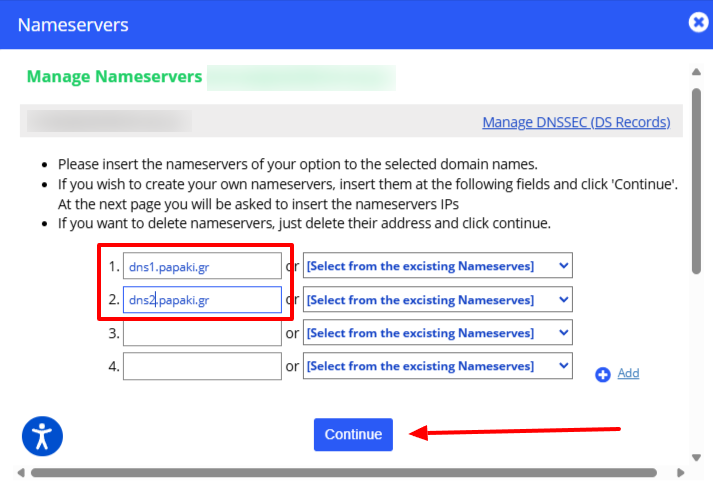
5. Click on Update Nameservers.
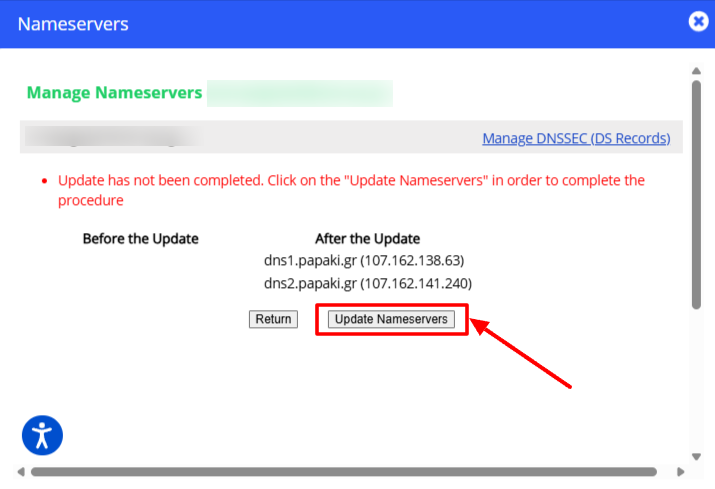
You can also watch the related video for updating your Nameservers.
Tip: Don’t forget that it may take 4–48 hours for your Internet provider (Cosmote, Vodafone, etc.) to update its DNS records and for your site to become visible.
You haven't found what you are looking for?
Contact our experts, they will be happy to help!
Contact us