Customer Support
How to Backup – Restore emails from one Horde Webmail to another?
Through Webmail you can take a backup of your saved emails and restore it at any time you wish. 1. Type in the browser webmail.papaki.gr (where papaki.gr is your domain name) and press enter. 2. Login with the username of your email account and the password you specified when creating it through Plesk. 3. Select Mail
3. Select Mail
 4. Right-click on the folder you wish to backup and click on Export
4. Right-click on the folder you wish to backup and click on Export
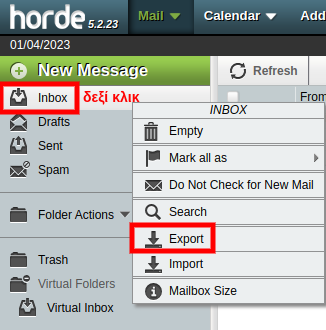 5. Webmail will show you the option to download and save the emails to your computer in a file with the extension .mbox
You are also given the option to download a compressed file in case there are many emails you wish to save.
5. Webmail will show you the option to download and save the emails to your computer in a file with the extension .mbox
You are also given the option to download a compressed file in case there are many emails you wish to save.
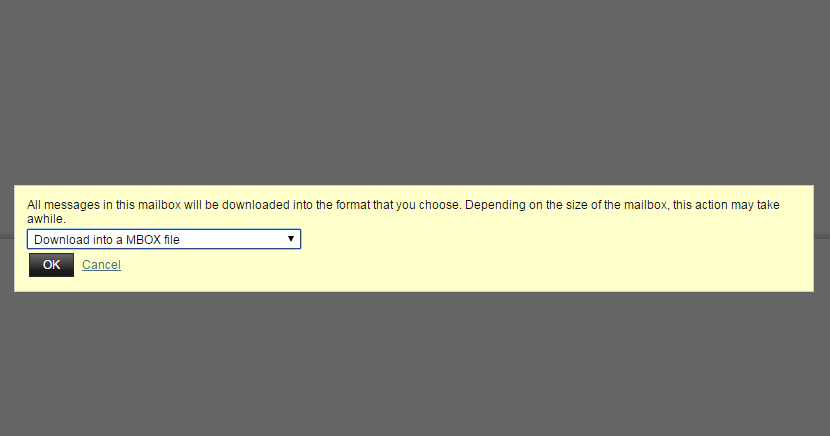 6. After choosing the format you want, press OK and download the file to your computer.
6. After choosing the format you want, press OK and download the file to your computer.
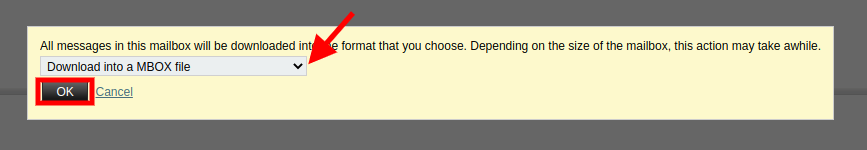 7. To restore the file with the mails you will follow the first three steps and in the 4th by right-clicking you will select Import
7. To restore the file with the mails you will follow the first three steps and in the 4th by right-clicking you will select Import
 8. The option will appear to select the backup file with the extension .mbox from your computer and by pressing OK, this will be restored as an unread message in the folder you have chosen to restore.
8. The option will appear to select the backup file with the extension .mbox from your computer and by pressing OK, this will be restored as an unread message in the folder you have chosen to restore.
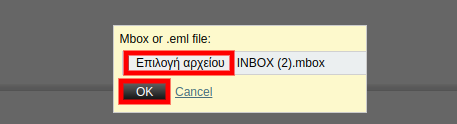 At the bottom right of the webmail, in a green box you will receive the confirmation that the restore has been done successfully.
At the bottom right of the webmail, in a green box you will receive the confirmation that the restore has been done successfully.
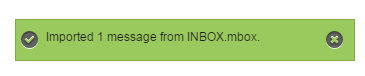
You haven't found what you are looking for?
Contact our experts, they will be happy to help!
Contact us