Customer Support
Joomla Administrator password reset
To change the Joomla Administrator password, follow the steps below:
1. Log in to Plesk
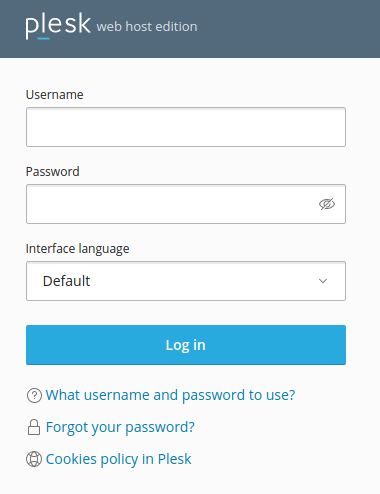
2. In the left menu select Databases
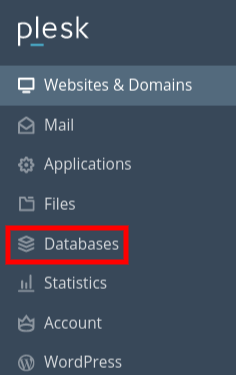
3. Select phpMyadmin in the database you have connected to your site and want to change the Administrator password
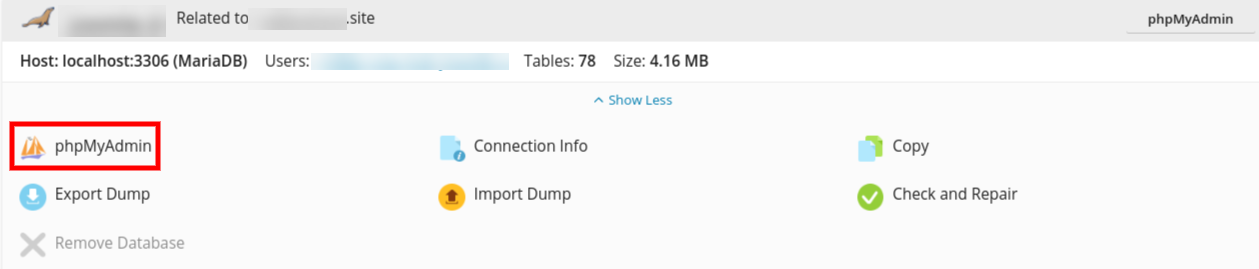
4. From phpMyAdmin select the jos_users table. (If during the Joomla installation process you had changed the prefix to another, the jos_users table will be of the format xxx_users)
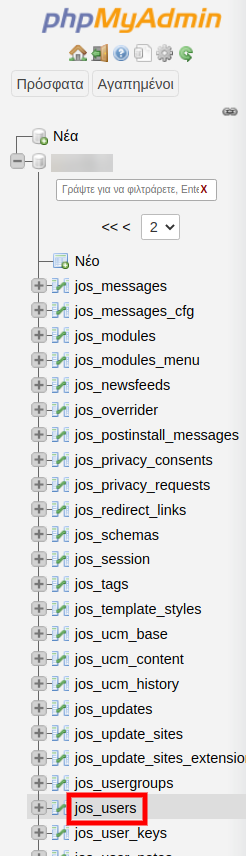
5. Select Edit super user.
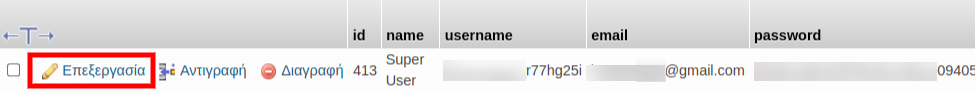
6.In the password field, select MD5 from the drop down menu and in the right field, fill in the desired password. Finally, select Run at the bottom
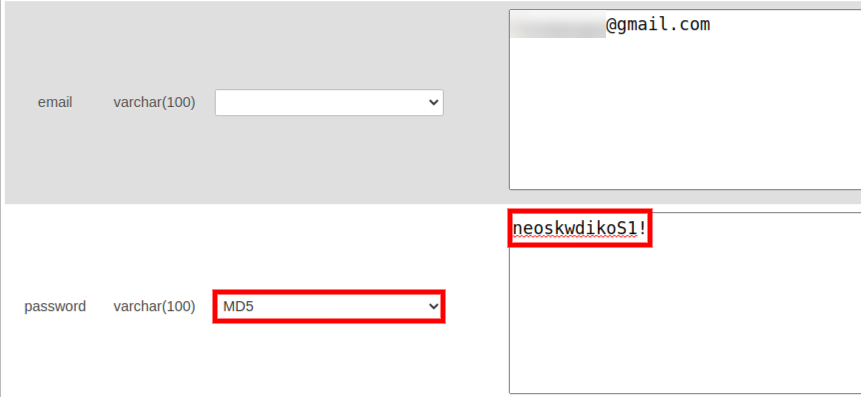
You haven't found what you are looking for?
Contact our experts, they will be happy to help!
Contact us