Customer Support
How can I pay with IRIS?
New service
If you want to purchase a new service in Papaki, in the last step where the payment methods are displayed, you can select IRIS payment and click on IRIS Check out.
⚠ Important: You must have already activated the IRIS Payments feature with your bank to proceed with the payment process.
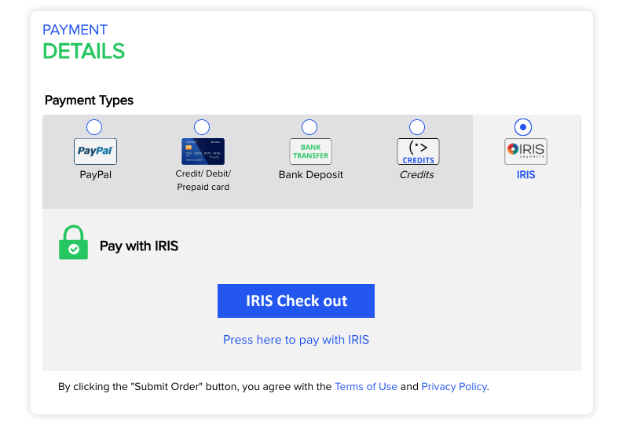
By selecting the Select bank button, the available banks that support IRIS payment will be displayed.
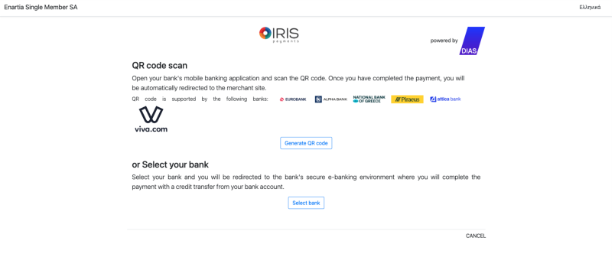
You will need to select your bank.
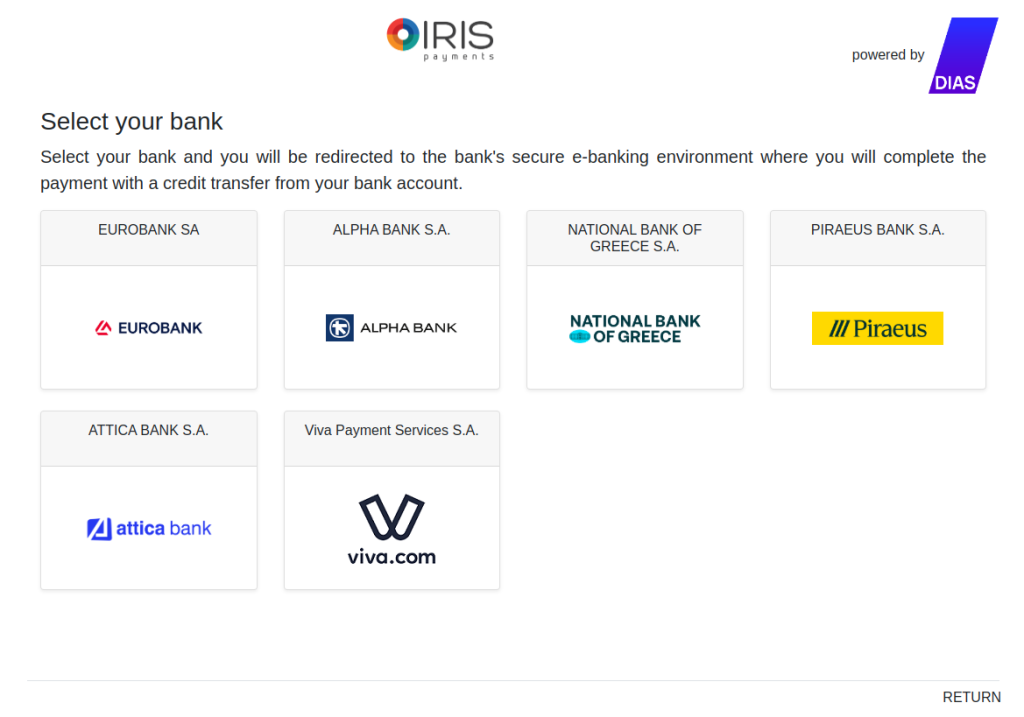
Then, you will need to log in to your bank's e-banking or mobile banking to complete the payment. Depending on your bank, you may be asked for confirmation via OTP (One Time Password) or authorization through the bank's application.
After completing the payment, you will receive confirmation from Papaki that the transaction was successful and your order will proceed automatically.
If you experience any difficulty, you can contact Papaki support or your bank for additional assistance.
Renew service
If you want to renew your Papaki service, in the last step where the payment methods are displayed, you can choose IRIS payment and click on the Buy Now button.
⚠ Important: You must have already activated the IRIS Payments feature with your bank to proceed with the payment process.
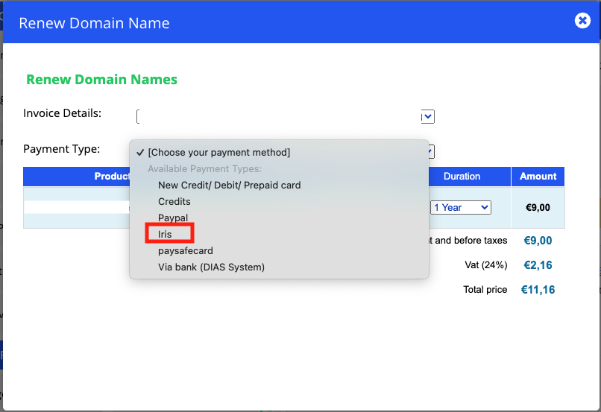
After confirming that you wish to renew, the available banks that support payment via IRIS will be displayed.
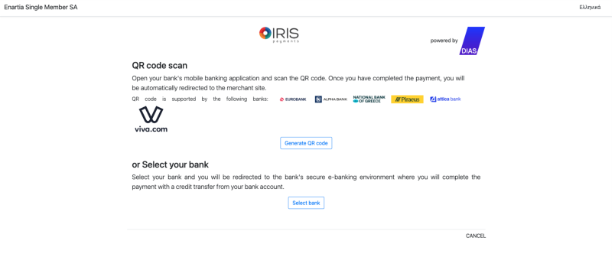
You will need to select your bank.
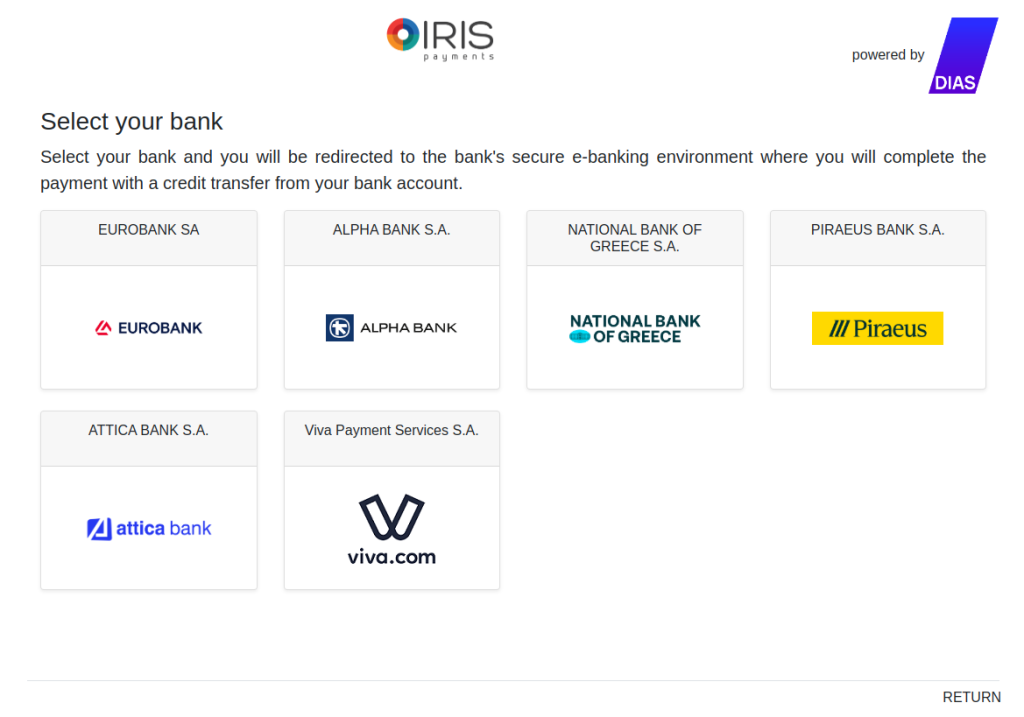
Then, you will need to log in to your bank's e-banking or mobile banking to complete the payment. Depending on your bank, you may be asked for confirmation via OTP (One Time Password) or authorization through the bank's application.
After completing the payment, you will receive confirmation from Papaki that the transaction was successful and your order will proceed automatically.
If you experience any difficulty, you can contact Papaki support or your bank for additional assistance.
You haven't found what you are looking for?
Contact our experts, they will be happy to help!
Contact us