Customer Support
How do I find the “Authorization Code” to transfer my domain?
In case you wish to transfer your domain from Papaki to another registrar, you will need the authorization code, which you can easily receive in your domain owner's email by following the steps below:
1. Log in to your Papaki account.
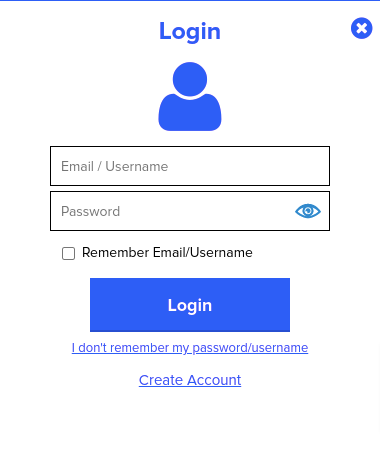
2. Choose from the left menu Domains and then the domain you want.
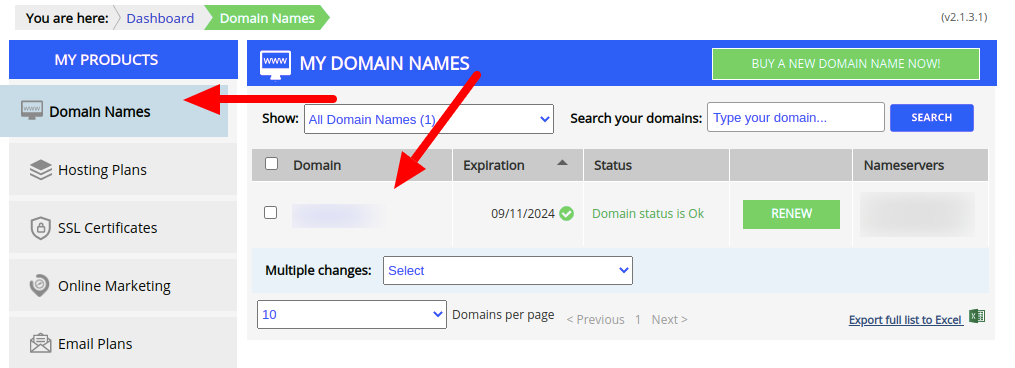
3. Select Send by email.
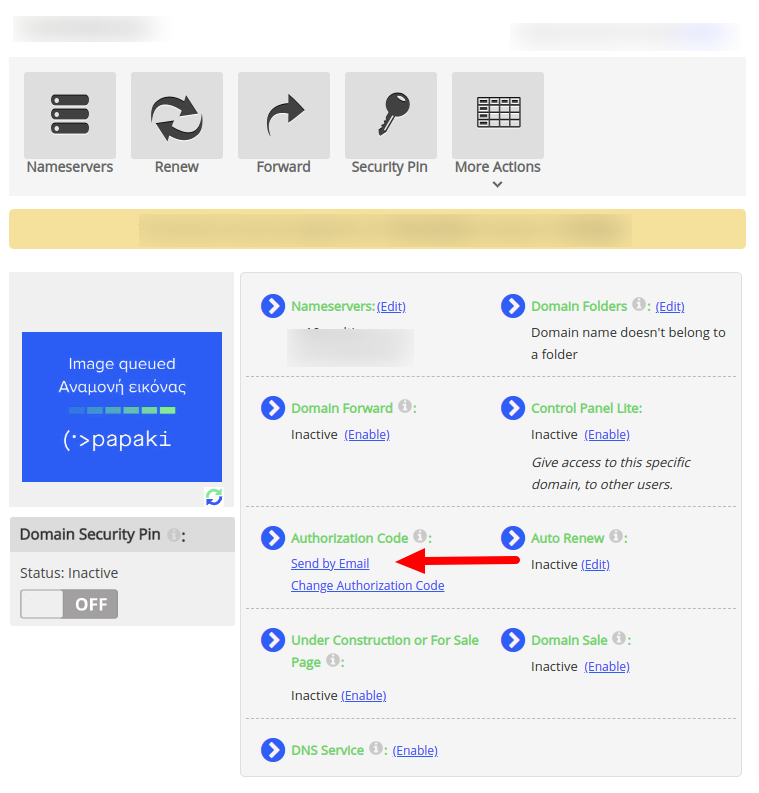
Depending on the .tld, the completion of the process may differ according to the regulations of the respective registry.
For .eu domains, the authorization code is valid for 40 days, after which a new one needs to be issued.
Regarding .gr domains, the registry will send an email to the domain owner's email account, which will include a one-time use link with a validity of 6 hours. By clicking on this link, you will be able to copy the authorization code.
Domains ending in .uk do not have an authorization code. In these cases you will need to contact the new registrar to let you know what their tag is.
Then you will need to send a ticket to the Customer Service, where you will request to change the tag for the specific domain to the one given to you by the next registrar.
You can send a ticket from your Papaki account.
You haven't found what you are looking for?
Contact our experts, they will be happy to help!
Contact us