Customer Support
Incoming and Outgoing mail server change – iPhone
If you wish to change the hostname to your incoming and outgoing email server and you use iphone email client, follow the instructions below:
1. Click "Settings" and then "Mail, Contacts, Calendar" as you can see below:
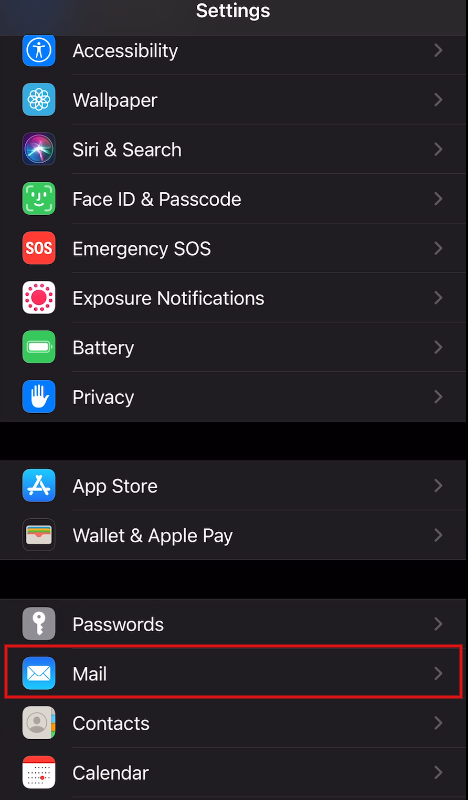
2. Find your account and at the Incoming and Outgoing mail server in the field of hostname field, delete the records and enter the temporary hostname eg linux77.papaki.gr
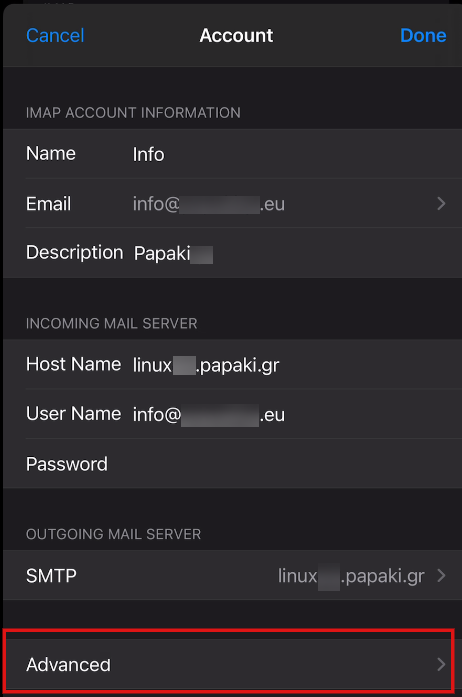
3.After clicking on Advanced, the incoming mail settings appear on the screen
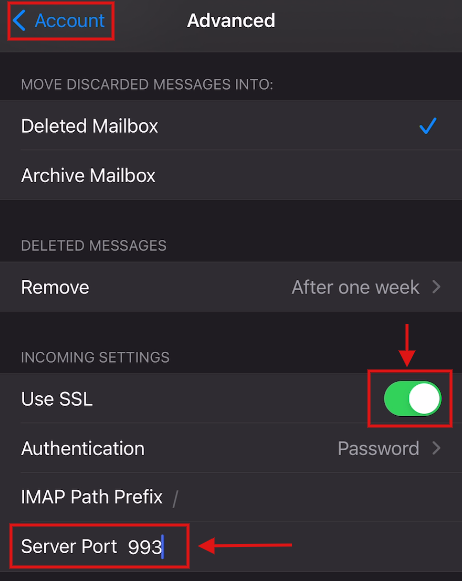
The hostname can be found in the email "Web Hosting Activation - Account Login Information", in the fields "FTP Access Information" and "Temporary Hostname", as shown in the following picture:
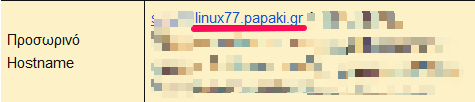
You haven't found what you are looking for?
Contact our experts, they will be happy to help!
Contact us