Customer Support
How can I activate the Dns service through Plesk?
When a domain is created in Plesk, DNS records are automatically created, there is a case that you do not want them because you may be using your own server. After you have initially disabled the Dns service, Plesk allows you to re-enable it through Dns Settings.
To do this, follow the steps outlined below:
1.Log in to Plesk with your credentials.
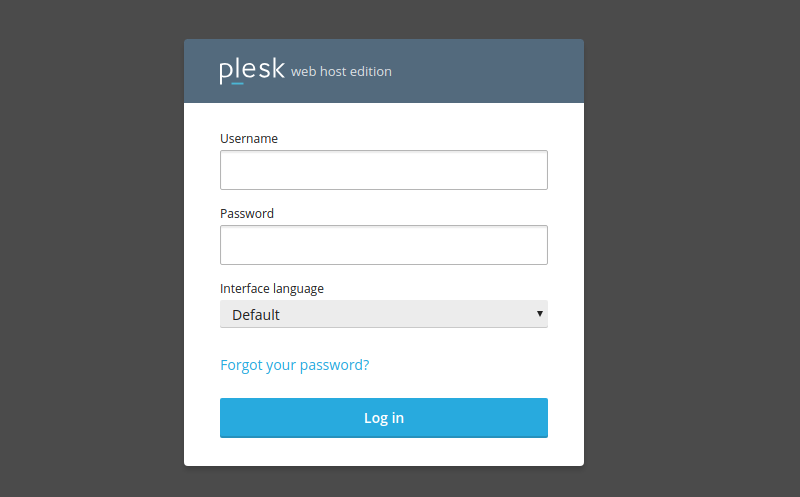
2. On the Hosting & DNS tab, select DNS .
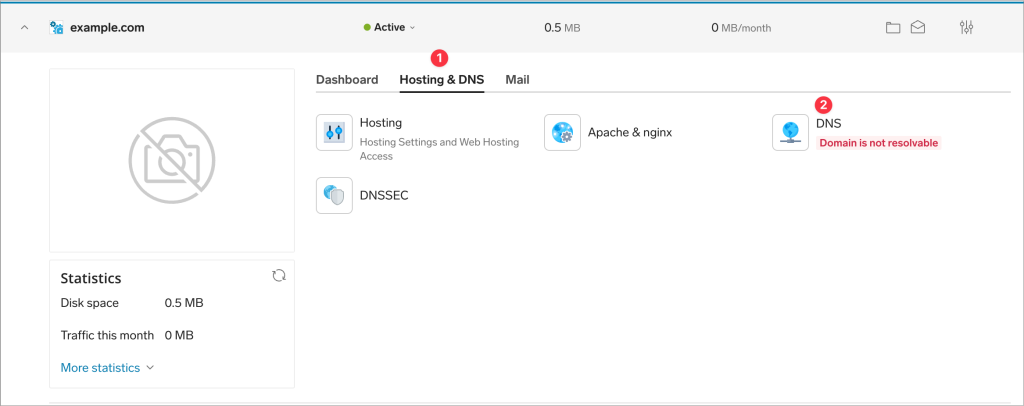
- Select Enable.
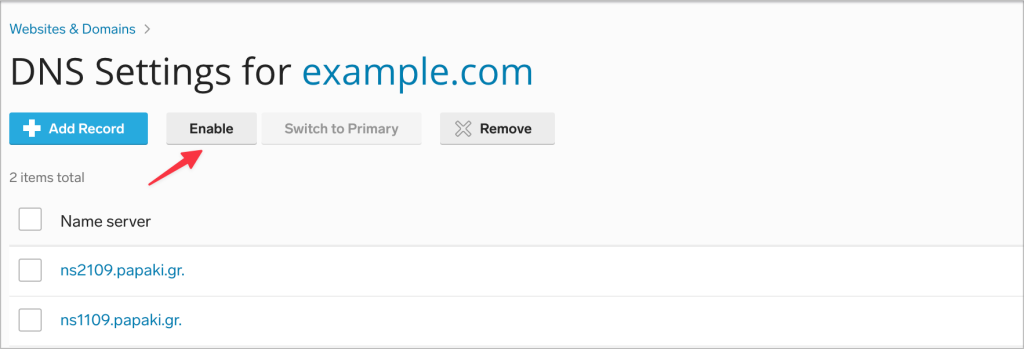
Plesk confirms the activation of the DNS service according to the message shown below:
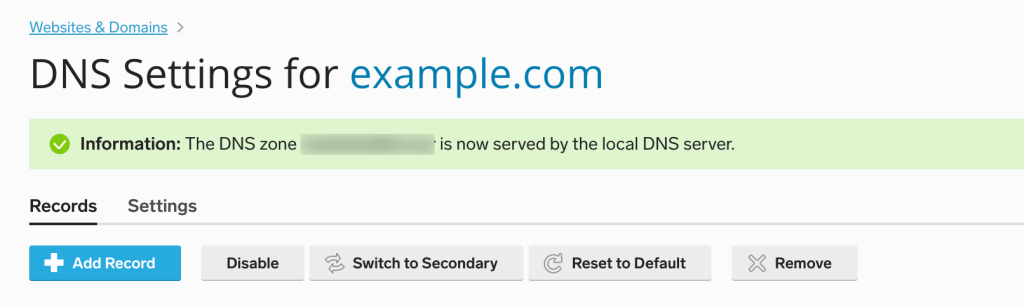
You haven't found what you are looking for?
Contact our experts, they will be happy to help!
Contact us