Customer Support
How do I delete a domain from through Plesk?
To delete a domain you have added through Plesk, follow the steps below:
- Log in to Plesk with your credentials.
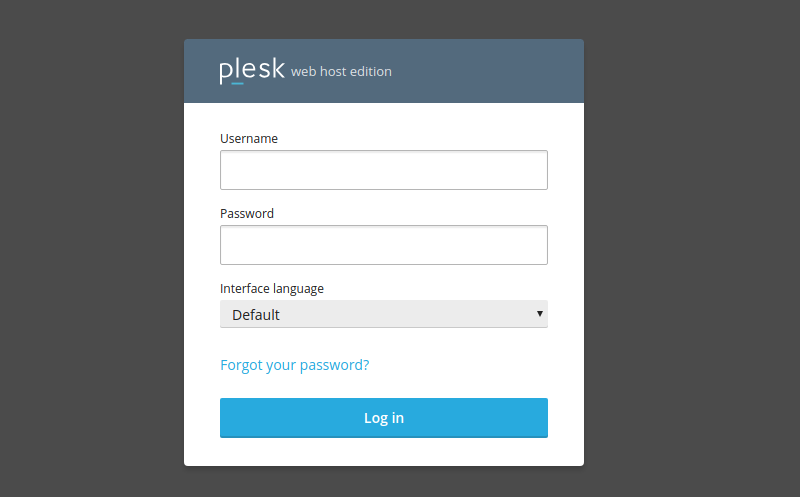
2. In the left list, select Websites & Domains, locate the domain you want to delete and click on Remove Website.
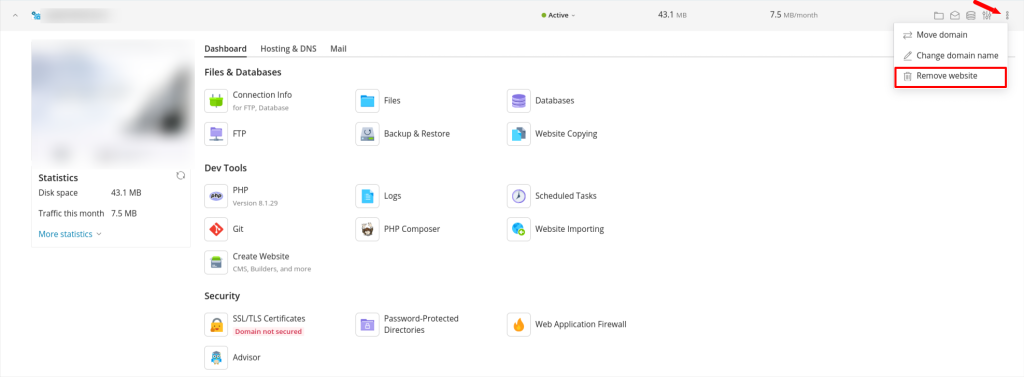
ATTENTION: Deleting the site automatically deletes everything related to it, such as settings, email accounts, application installations and databases.
You haven't found what you are looking for?
Contact our experts, they will be happy to help!
Contact us