Customer Support
How can I change the password of my email account through Plesk?
In order to change the password of your email account through Plesk, follow these steps: 1. Sign in to Plesk, with the access details you received in the activation email.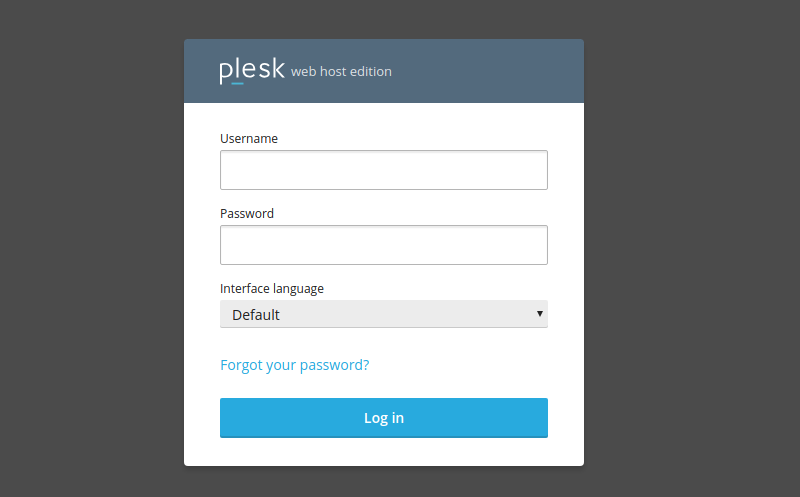 2. On the Mail tab, select the email account.
2. On the Mail tab, select the email account.
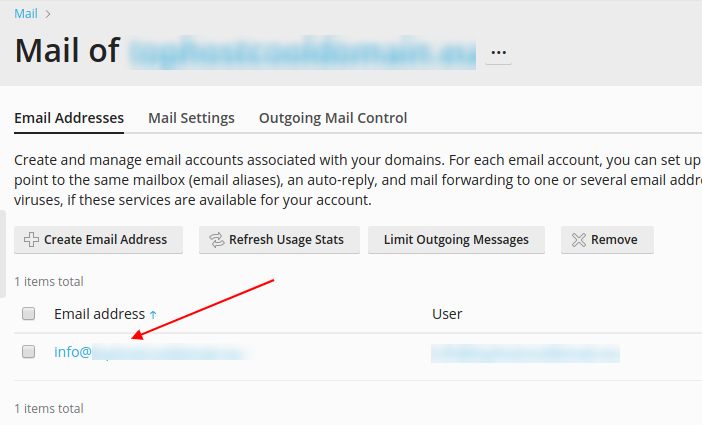 3. In the "password" and "confirm password" fields, enter your new password and click on OK
3. In the "password" and "confirm password" fields, enter your new password and click on OK
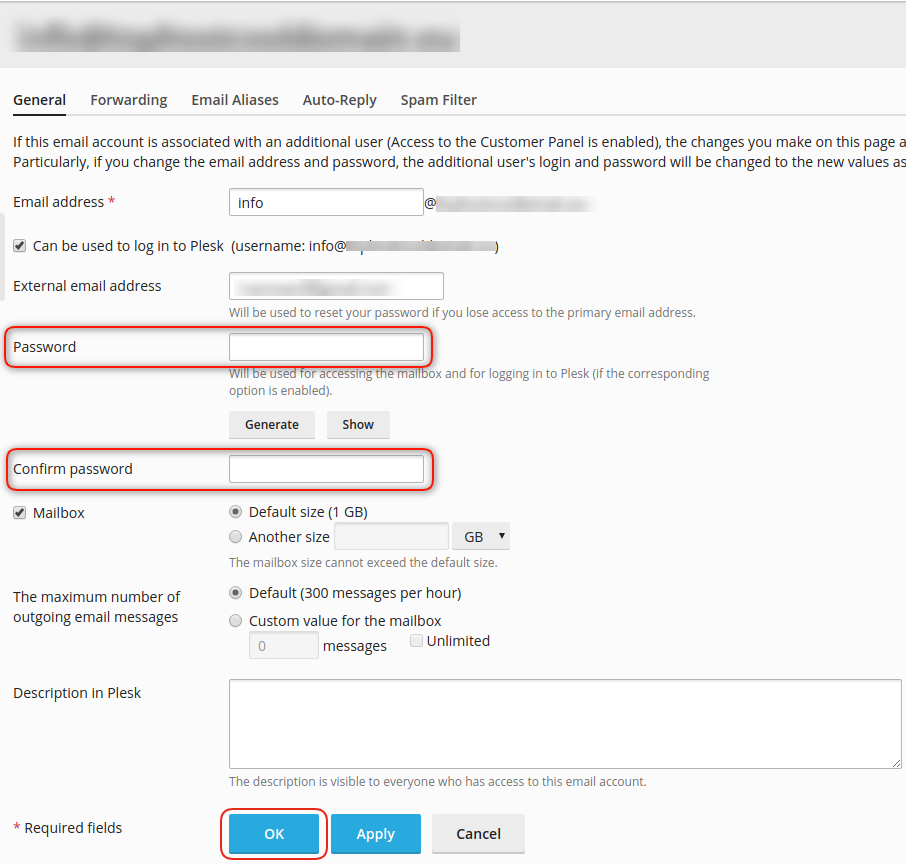 NOTE: The code should consist of numbers, letters, and symbols.
NOTE: The code should consist of numbers, letters, and symbols. You haven't found what you are looking for?
Contact our experts, they will be happy to help!
Contact us