Customer Support
What is DNS and A, CNAME and MX records?
What is DNS and A, CNAME & MX records?
Domain Name System (Domain Name System) or (Domain Name Service) is an information base that converts numeric Internet addresses into textual addresses that in this way will be easier for the user to remember the name than a set of numbers. For example, the user remembers www.papaki.com more easily than 185.4.133.161
You can manage DNS Records through the Server's management environment
1. Log in to the Control panel and select the package you want. Click on "Manage Hosting" to connect to the Plesk of the package you are interested in.
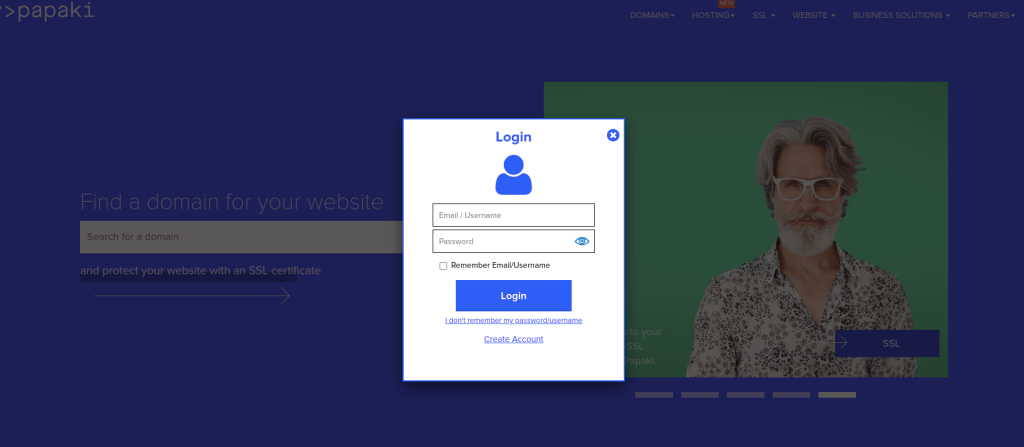
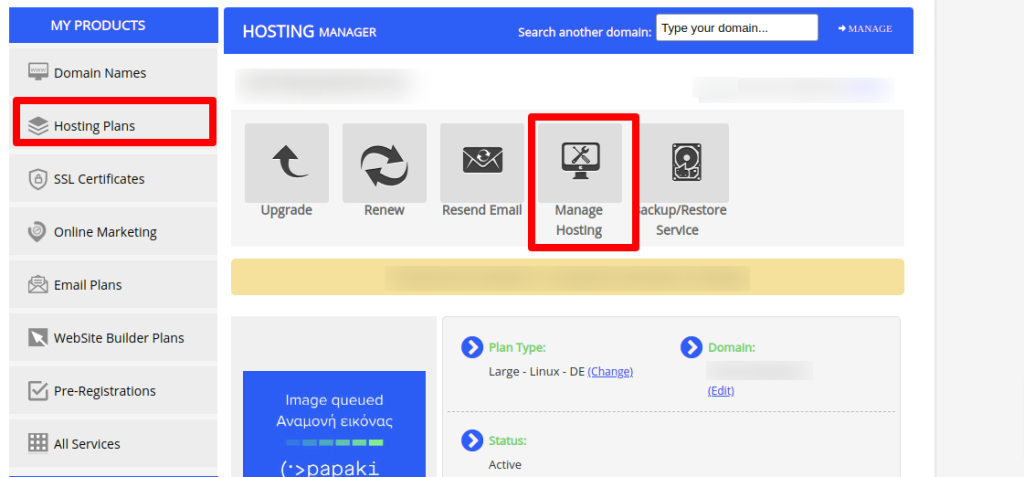
2. On the Websites & Domains tab, select Hosting & DNS and then DNS
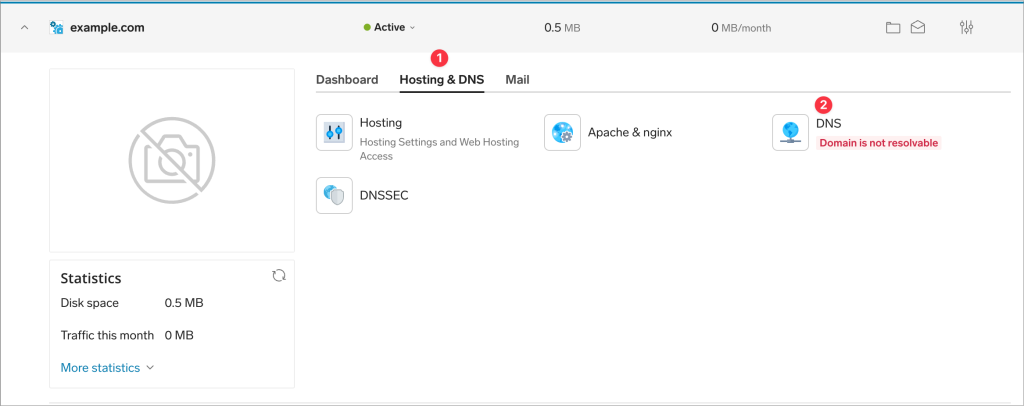
The A record (A record) or otherwise Address record defines which IP address corresponds to a domain name. What the A record does is translate the namespace into a numeric address. For example the A record of the domain name papaki.com is 185.4.133.161
The Cname record (Canonical Name record) associates the true canonical name with alias names used by the computer itself. For example the Cname record of papaki.com might be www.papaki.com
The MX record (Mail Exchanger Record) concerns only our mail service and allows us to redirect emails sent to our domain accounts to any mail server we want. For example the MX record of the domain name www.papaki.com is mail.papaki.com
3. The above records can be viewed and edited through Plesk's DNS Settings.
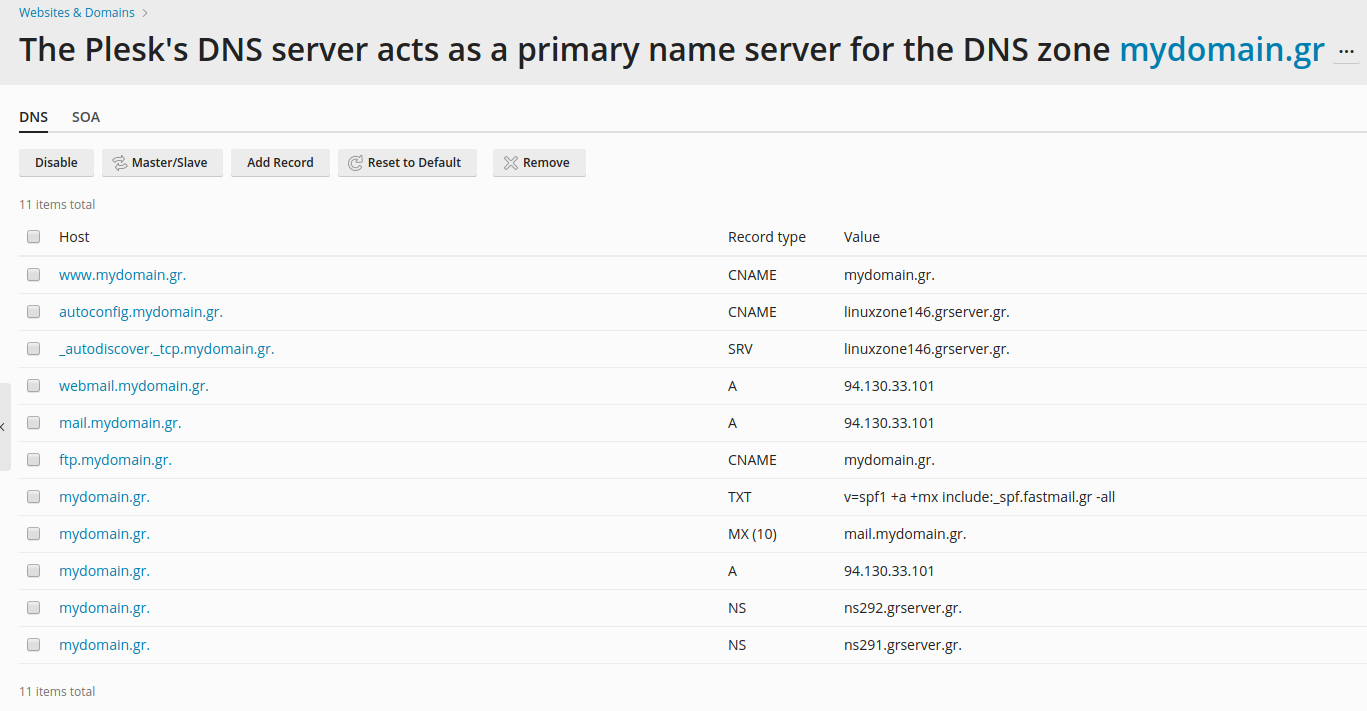
You haven't found what you are looking for?
Contact our experts, they will be happy to help!
Contact us