Customer Support
How can I use ImunifyAV to scan my website for malwares ?
In case you use Plesk server on Linux, you have the ability to scan your files for potentially malicious content using ImunifyAV.
Firstly, login to Plesk with your credentials.
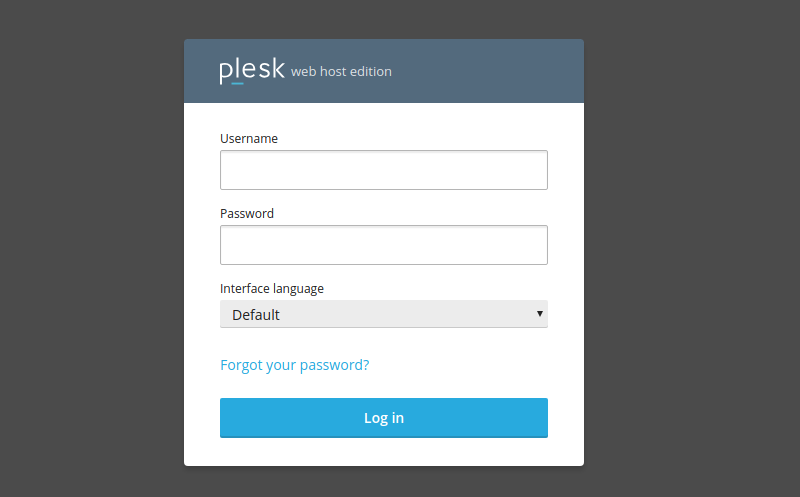
You can then select Website & Domains from the left list and click on ImunifyAV.
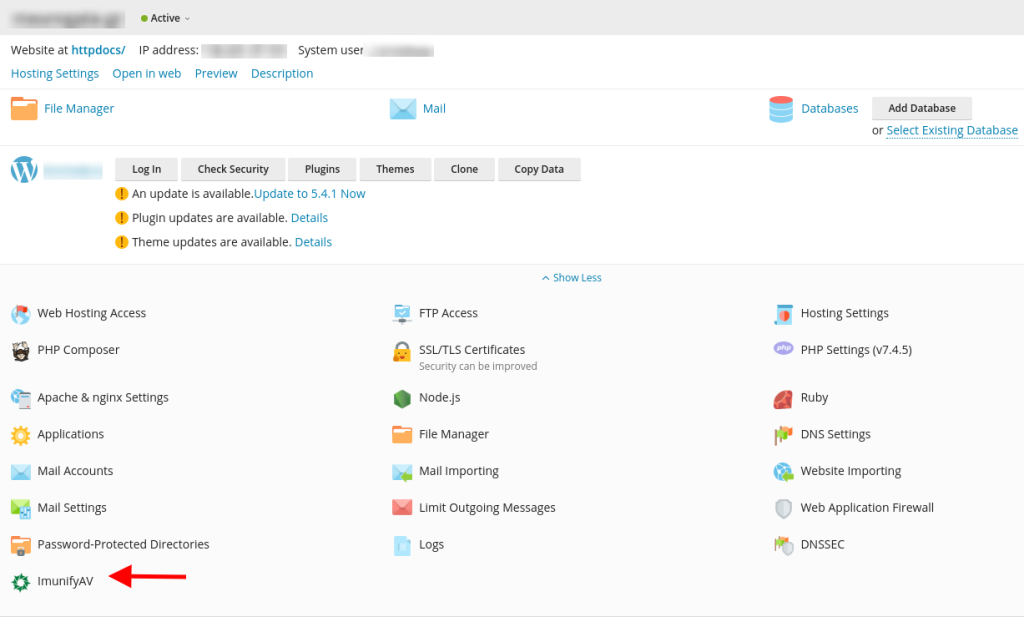
To start scanning, select Scan to apply it on your website.
Otherwise, if your plan contains more than one domain and you wish to scan them all, select Scan All.
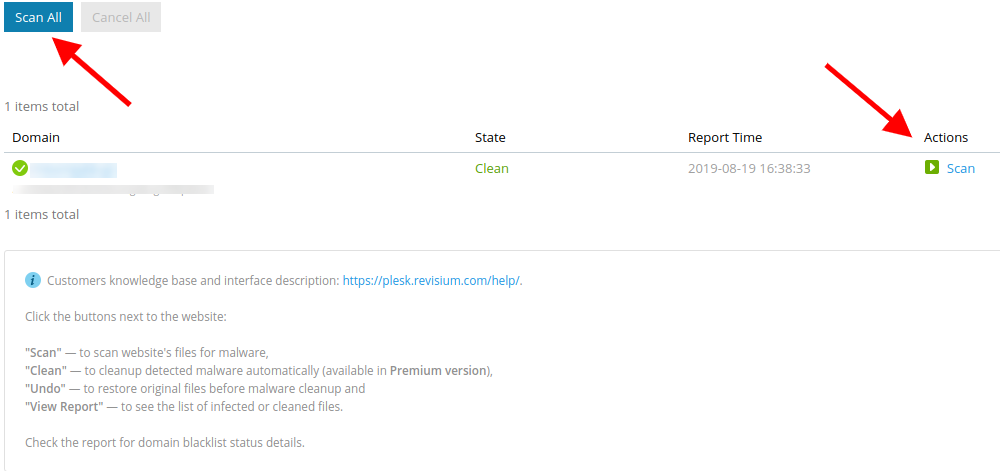
If ImunifyAV does not detect any malware in your website, then a Clean indication will appear in the field State.
In case malware or security gaps have been detected, then an Infected indication will appear in the field State.
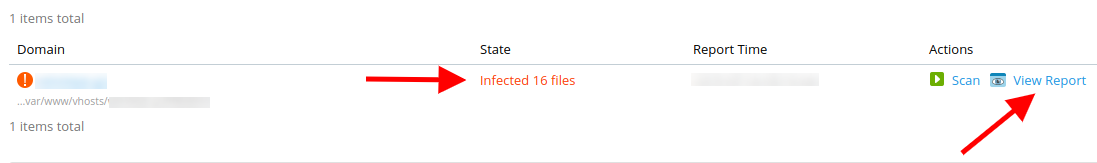
You can see the ImunifyAV report containing potential security gaps or malware by clicking on View Report.
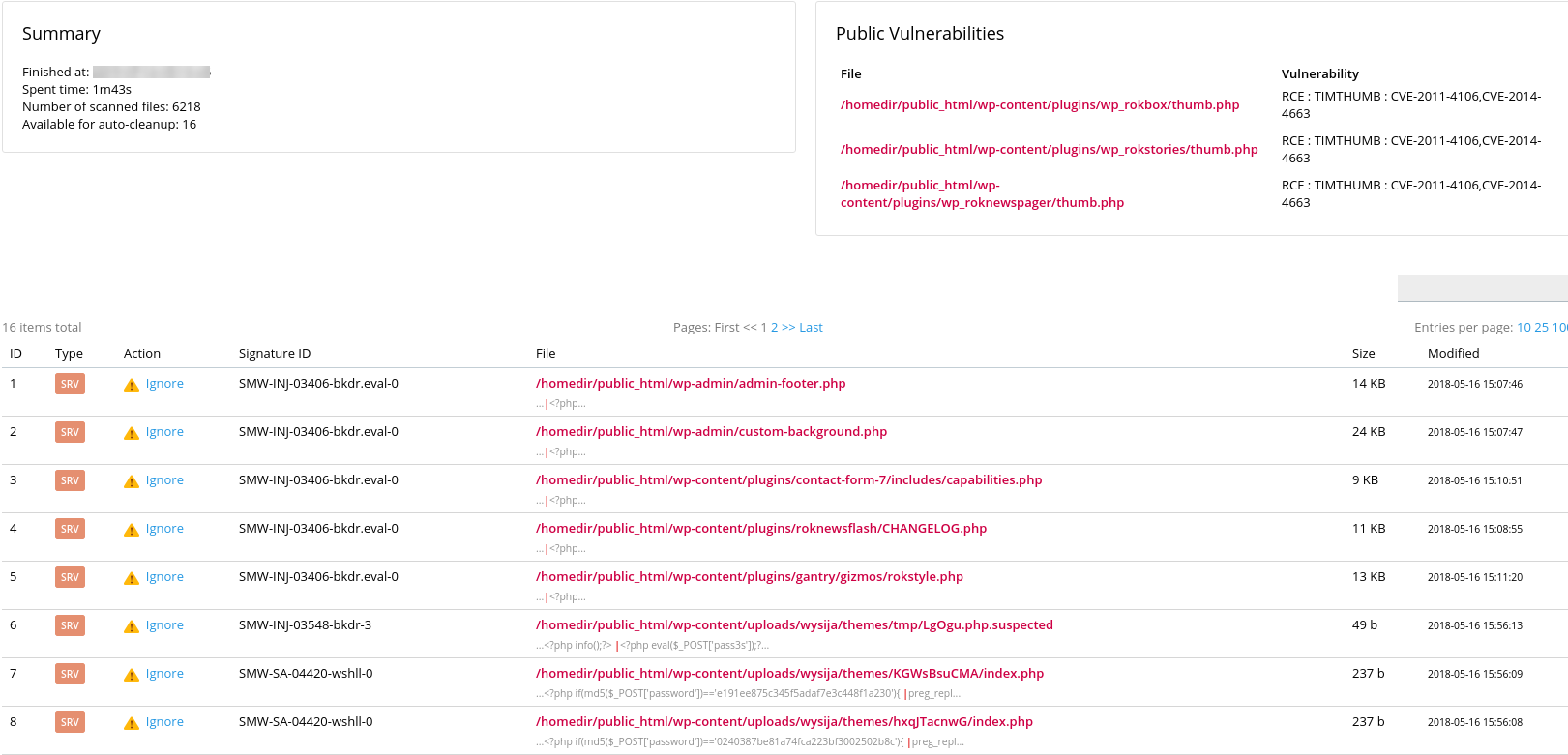
You haven't found what you are looking for?
Contact our experts, they will be happy to help!
Contact us