Customer Support
How could I change the password for my Papaki account?
You can easily change the password on your Papaki account by following the steps below:
- On the main page of Papaki, select the human icon on the top right, then click on I don’t remember my password/username
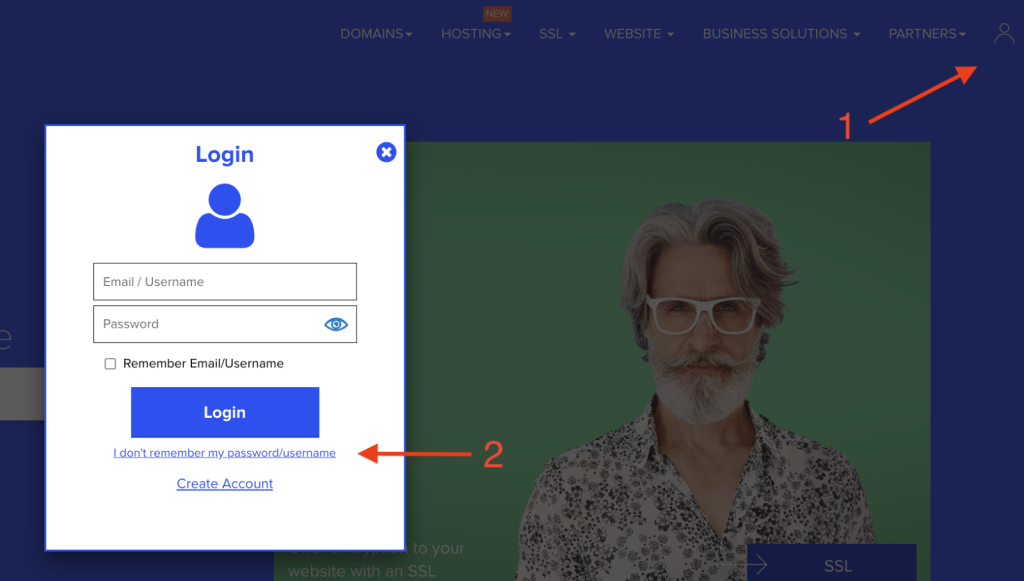
- In this step please type in the empty field either your account username or your email, or one of your domains in Papaki and press the button "SEND BY EMAIL"
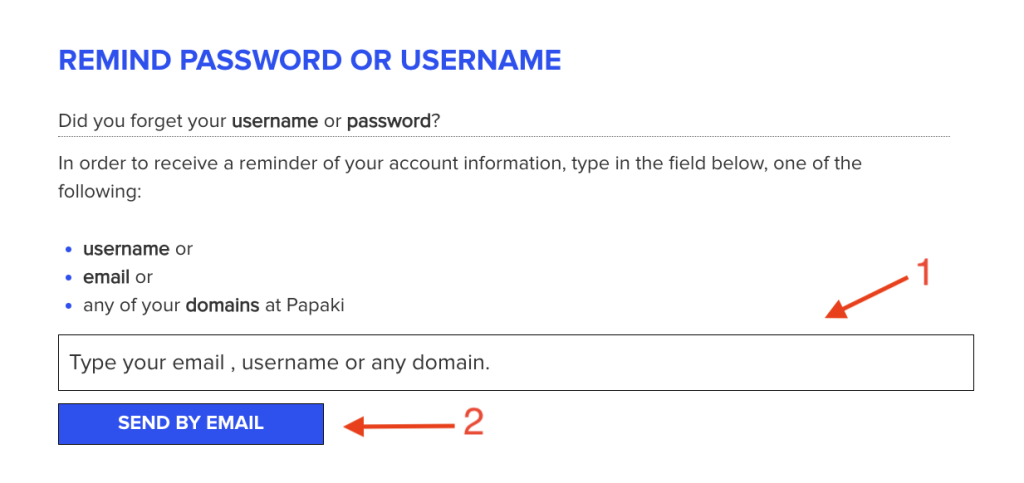
- You will receive an email titled “Remind Password” which contains a link to change the password for your account. Click on that link.
- In the next step, fill in the new password for your account in the first field. In the second field, you will need to repeat your new password for confirmation and then click on the “Continue” button.
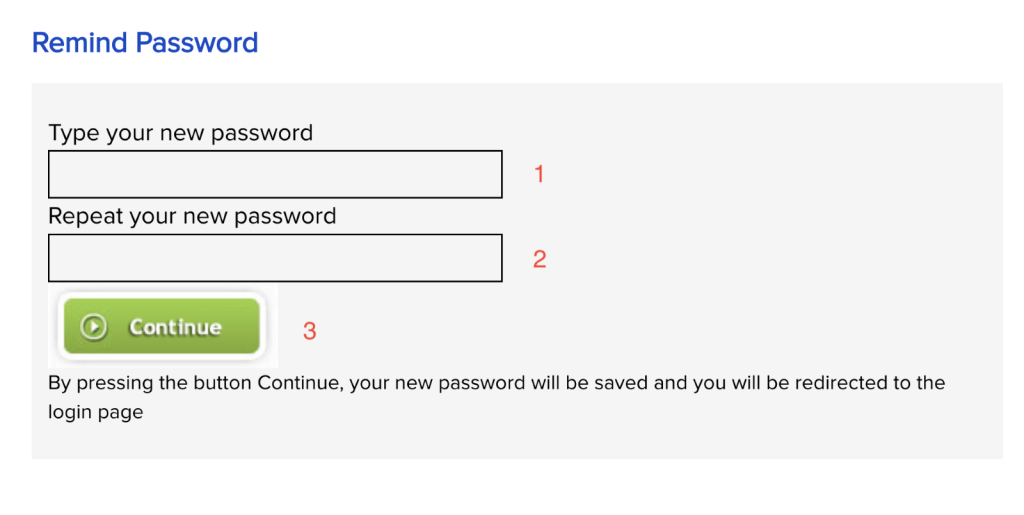
- That's it! You can now log in to your account using the new credentials you just set.
You haven't found what you are looking for?
Contact our experts, they will be happy to help!
Contact us