Customer Support
How do I manage my subscription?
At Papaki, we have enabled the automatic renewal of your subscription so that the operation of your services remains always uninterrupted. You can easily edit the details of a subscription through your account by following the steps below. 1. After logging into your control panel, click Manage Subscriptions from the left bar menu.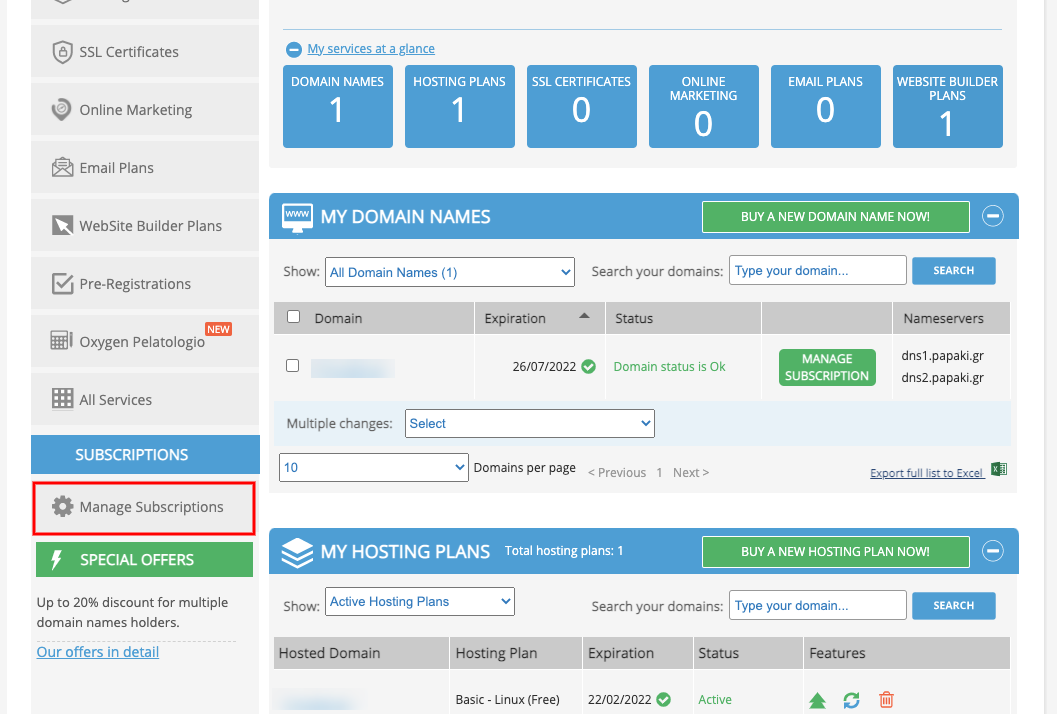 2. To enable or disable the subscription, locate the service you want to edit and press the "ON" or "OFF" button to change the status of the subscription. In the image below the subscription is inactive ("OFF") and you can click it to activate it. An active subscription displays the green "ON".
2. To enable or disable the subscription, locate the service you want to edit and press the "ON" or "OFF" button to change the status of the subscription. In the image below the subscription is inactive ("OFF") and you can click it to activate it. An active subscription displays the green "ON".
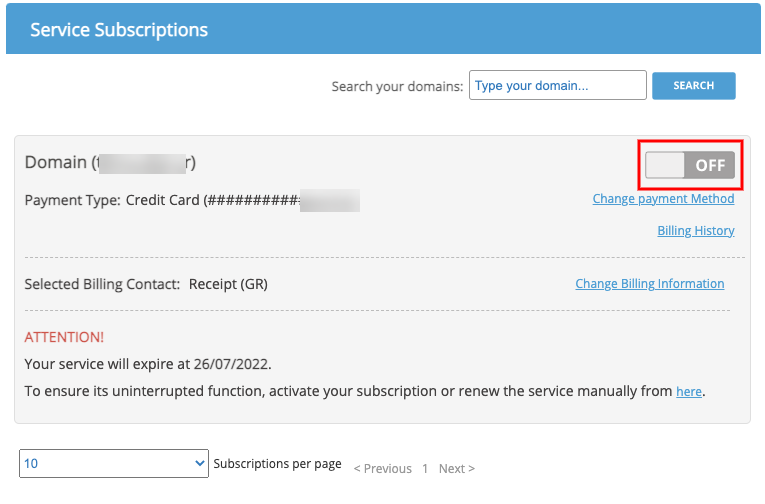 3. To change the duration of a subscription, for example from 2 years to 4 for a .GR domain or from 1 to 2 years for other domains, you must first deactivate it. Then, at the bottom of the subscription, a message will appear urging you to renew the service manually.
3. To change the duration of a subscription, for example from 2 years to 4 for a .GR domain or from 1 to 2 years for other domains, you must first deactivate it. Then, at the bottom of the subscription, a message will appear urging you to renew the service manually.
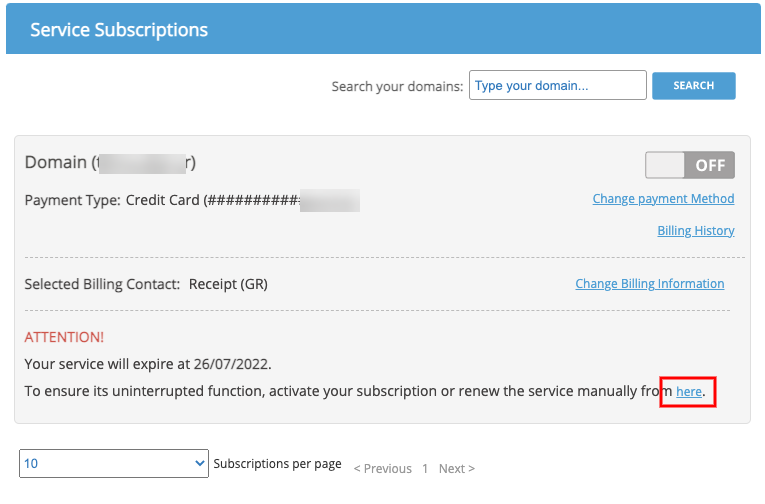 Click on the here link and you will be taken to the manual renewal window. Change the subscription duration from the Duration column and complete your manual renewal. The renewal will be completed and in the future your subscription will be renewed with the new duration automatically as before.
Click on the here link and you will be taken to the manual renewal window. Change the subscription duration from the Duration column and complete your manual renewal. The renewal will be completed and in the future your subscription will be renewed with the new duration automatically as before.
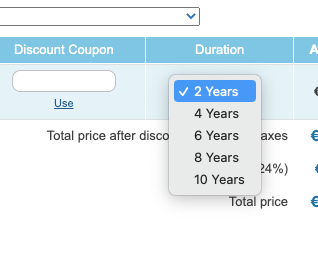 4. You can also change your payment method (other card or credits) by clicking Change payment Method, your billing details by clicking Change Billing Details or view your payment history again by clicking Billing History.
4. You can also change your payment method (other card or credits) by clicking Change payment Method, your billing details by clicking Change Billing Details or view your payment history again by clicking Billing History.
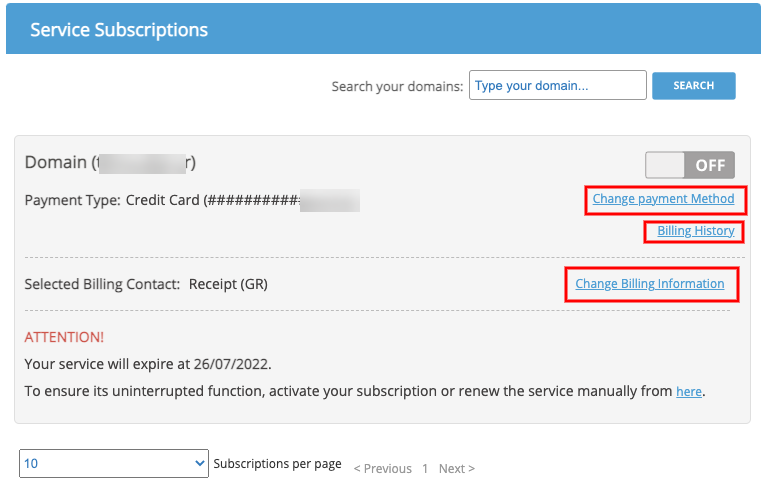 Attention!
In case you want to activate a subscription, but you have not chosen a payment method and / or billing details for the specific service, you will need to enter these details first.
Attention!
In case you want to activate a subscription, but you have not chosen a payment method and / or billing details for the specific service, you will need to enter these details first. You haven't found what you are looking for?
Contact our experts, they will be happy to help!
Contact us