Customer Support
How do I enable or disable the 2nd level authentication to my account?
You can increase the security of your Papaki account by activating the 2nd level of security by following the steps below:
- Log in to your Papaki account.
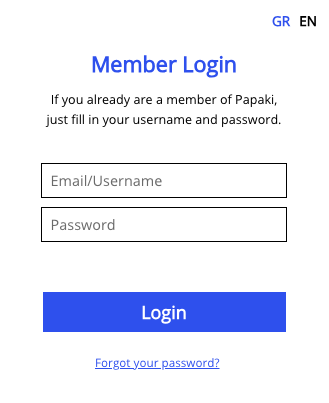
- Select My Account and click on Profile Manager.
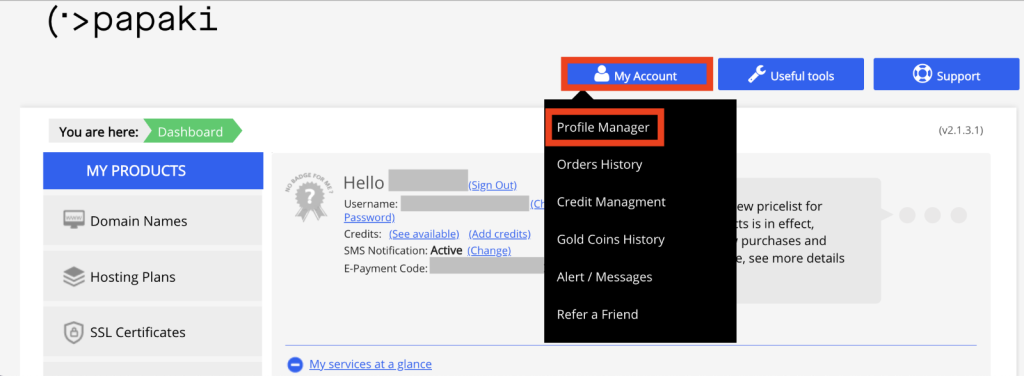
- Select Security and click on Activation.
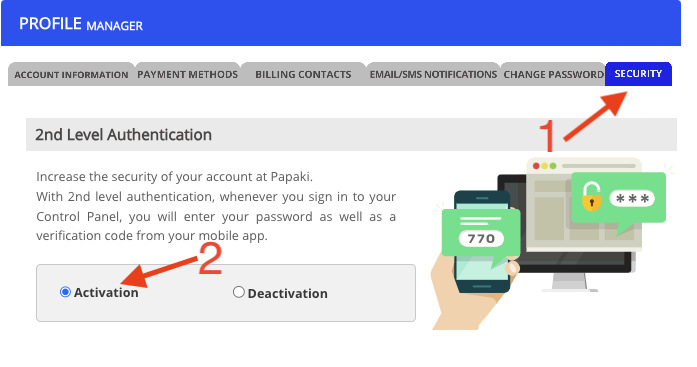
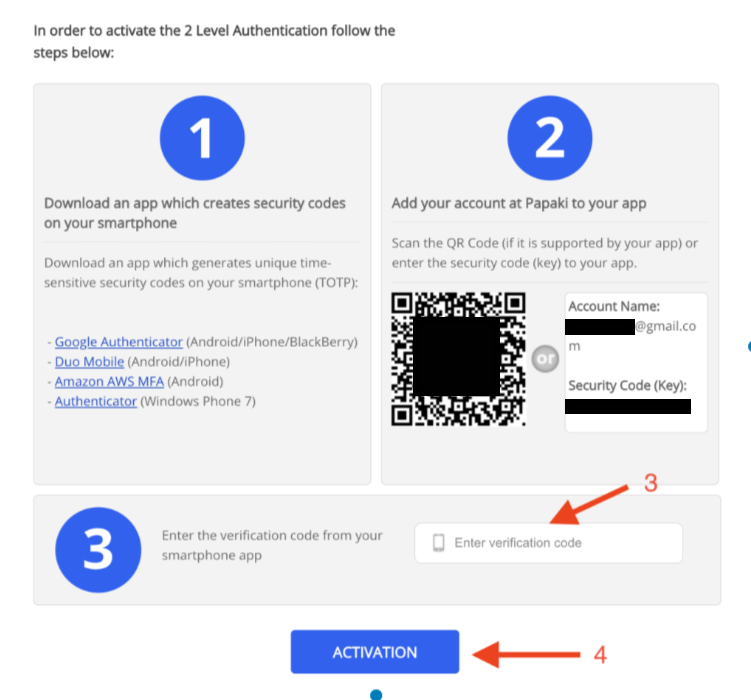
- Install one of the available code generator apps on your mobile phone and link it to your Papaki account. Fill in the verification code from your mobile application in the “Enter verification code” field and click on Activation.
How can I disable 2nd level authentication on my account?
You can simply select Disable in the Security field in your Profile Manager.
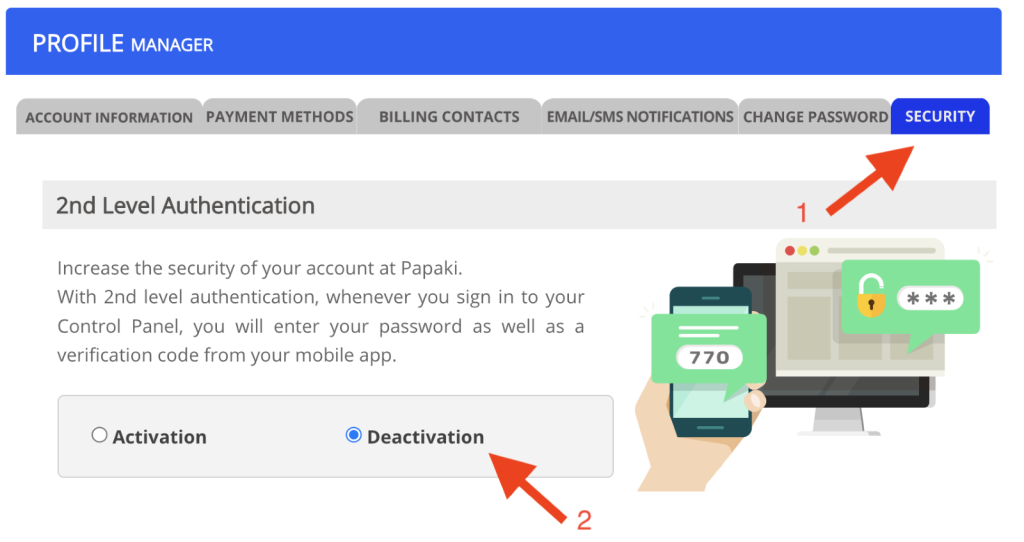
You haven't found what you are looking for?
Contact our experts, they will be happy to help!
Contact us