Customer Support
How can I check my website’s traffic?
In order to check your website’s traffic, which is the amount of bandwidth you are using, follow the steps described below:
1. Log in your Plesk panel using the credentials you will find in the email with the title "Web Hosting Activation - Account Login Information”.
2. Click on the tab "Statistics”.
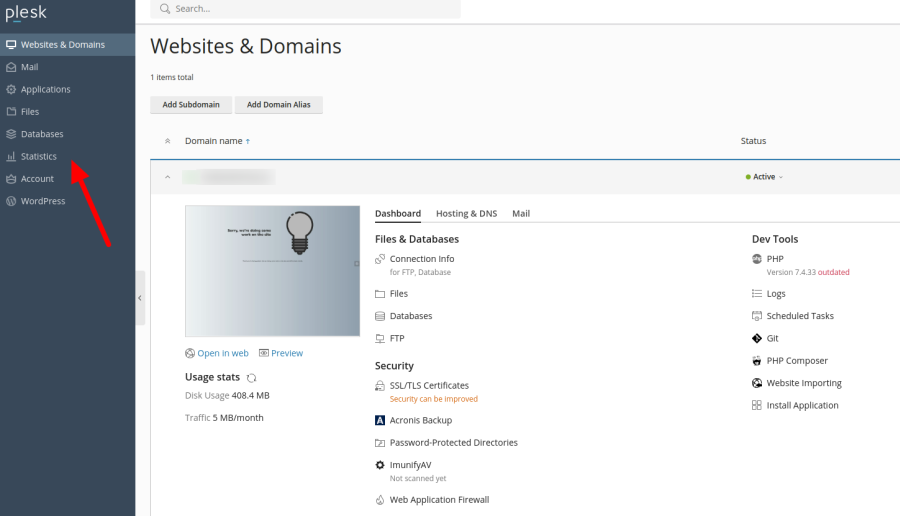
3.Here you can see detailed reports on how your resources are used. As you can see in the following screenshot, you can see the traffic per month as well as the usage by services (FTP, HTTP, POP3/IMAP και SMTP)
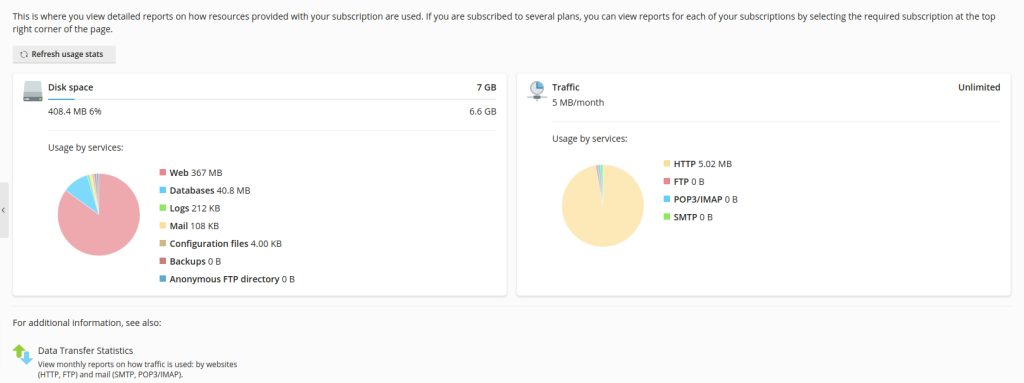
More specifically:
- FTP field shows the information about the total size of files transferred to and from the webspace over the file transfer protocol.
- HTTP field shows the information about the total amount of data transferred from all of your websites over HTTP protocol, that is, retrieved by web browsers.
- POP3/IMAP field shows the total amount of data received by all mail accounts under your domains.
- SMTP field shows the total amount of data sent by all mail accounts under your domains.
You haven't found what you are looking for?
Contact our experts, they will be happy to help!
Contact us