Customer Support
How can I create a subdomain through Plesk Onyx?
In case you are given the option to add subdomain within your Plesk, follow the instructions below :
1. Log in to Plesk with your credentials.

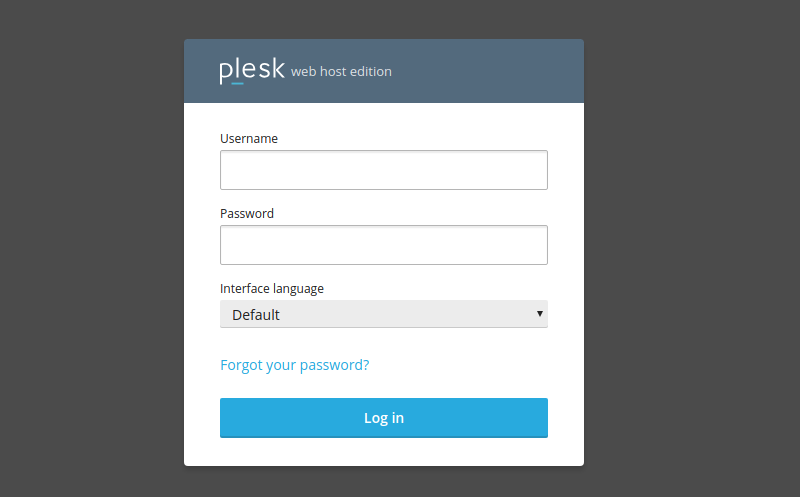
2. On the Websites & Domains tab, select Add subdomain.
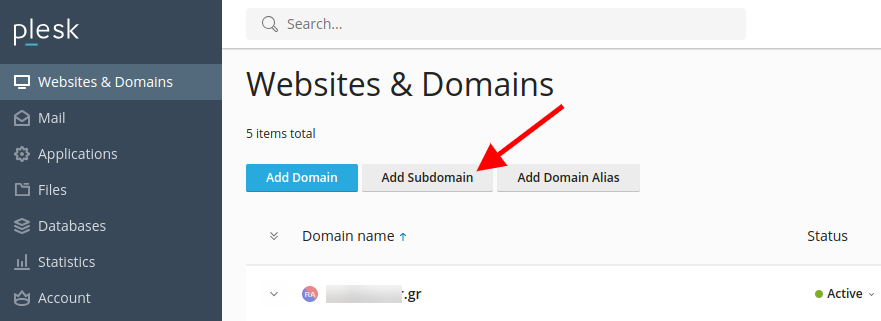
3. On the Add a subdomain tab, fill in the following fields.
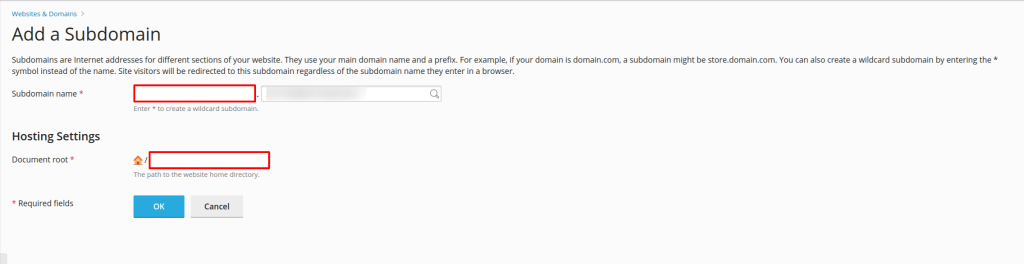
- Parent Domain - Declare the domain under which the subdomain will exist (1)
Subdomain name - State the name of the subdomain (2)
Document Root - Declare the root folder of the subdomain to which you will upload the subdomain's files (3)
Finally click OK (4)
You haven't found what you are looking for?
Contact our experts, they will be happy to help!
Contact us