Customer Support
How can I forward an email from Plesk ?
You can redirect the email account you created through Plesk to another email account by following the steps below: 1. Log in to Plesk with your credentials.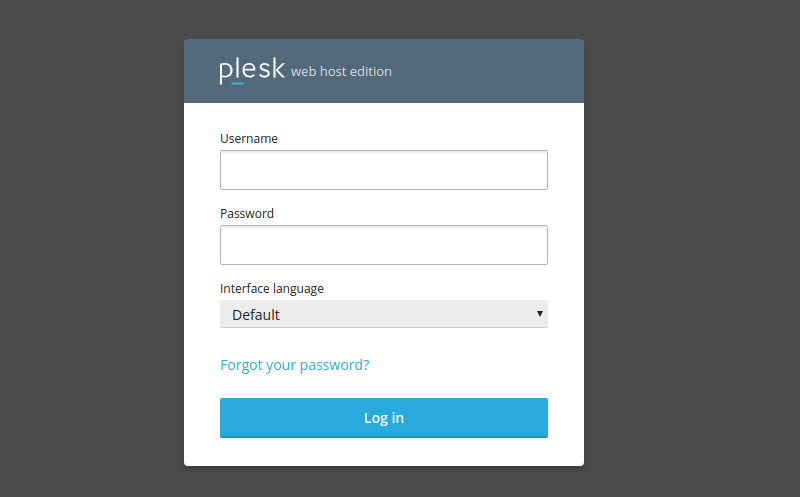
2. On the Mail tab, select the email account you want to redirect.
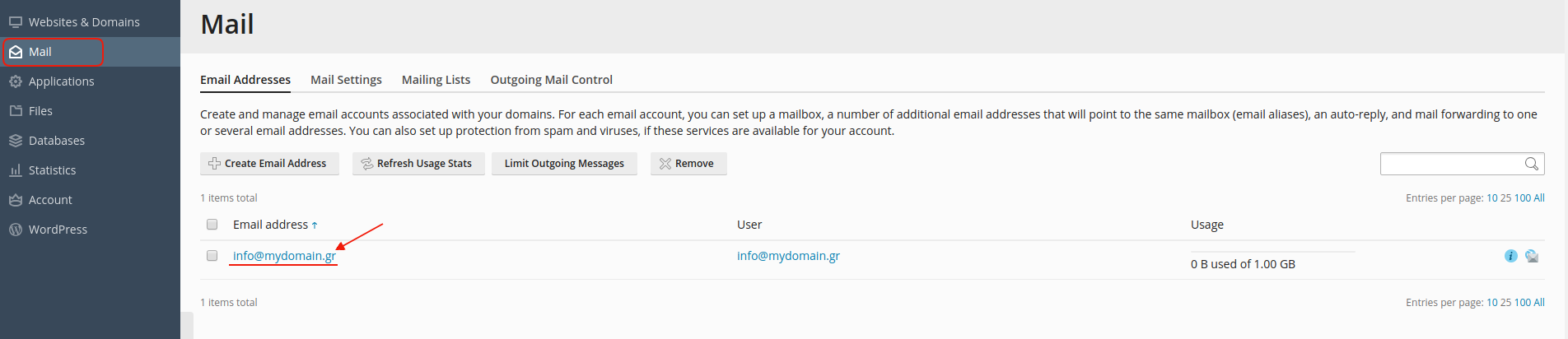
3. In the Forwarding tab, select Switch on mail forwarding, to enable forwarding, and in the large blank field, enter the final email account and click OK.
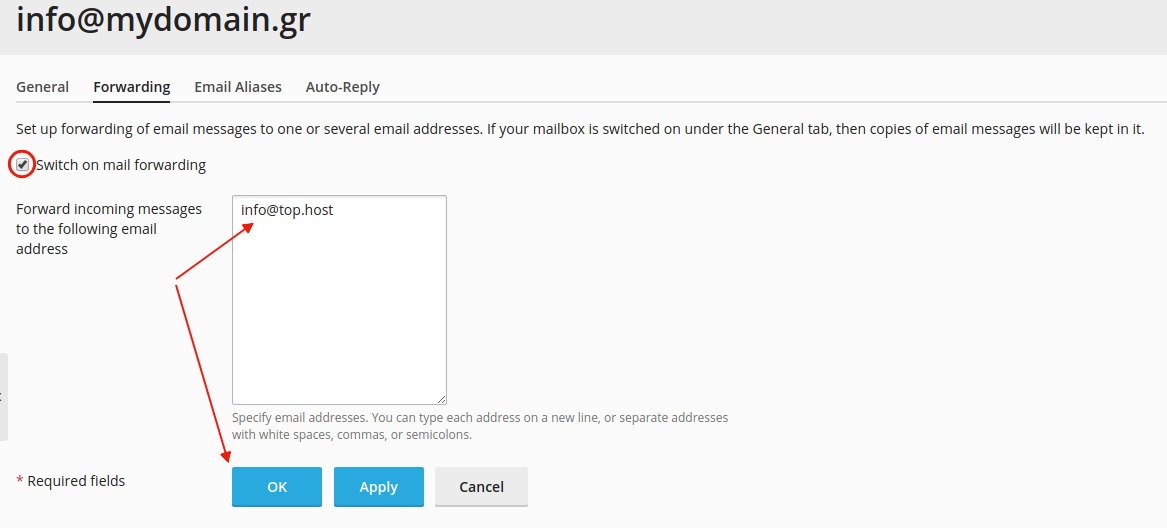
You haven't found what you are looking for?
Contact our experts, they will be happy to help!
Contact us