Customer Support
How do I create a database in Plesk Onyx?
If you want to create a database in Plesk, follow the steps described below: 1. Log in to Plesk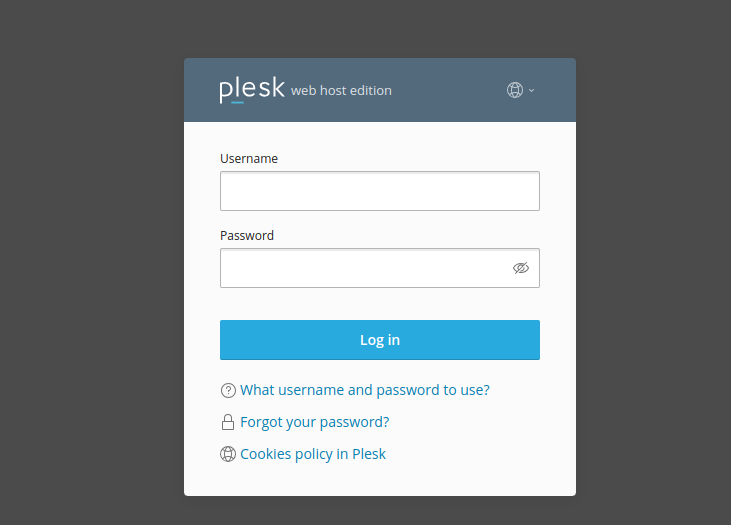 2. Go to the tab Websites & Domains and click Databases
2. Go to the tab Websites & Domains and click Databases
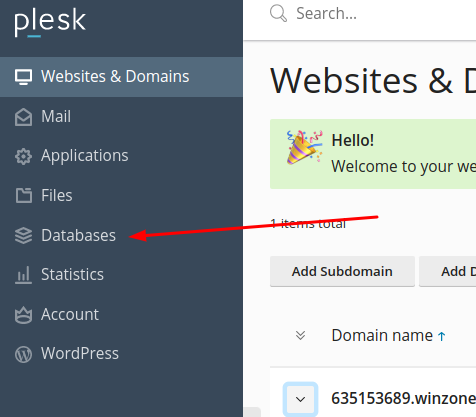 3. Choose Add Database
3. Choose Add Database
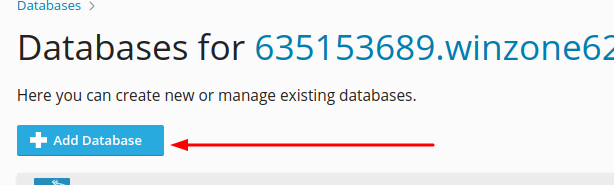 4. Enter the following details
a. Τhe Database name
b. From the Drop Down menu, choose the site you wish to connect the database with. If you just want to create a database without connecting it to a website, do not choose anything from this menu.
γ. The database username
δ. Τhe database password twice and ΟΚ
4. Enter the following details
a. Τhe Database name
b. From the Drop Down menu, choose the site you wish to connect the database with. If you just want to create a database without connecting it to a website, do not choose anything from this menu.
γ. The database username
δ. Τhe database password twice and ΟΚ
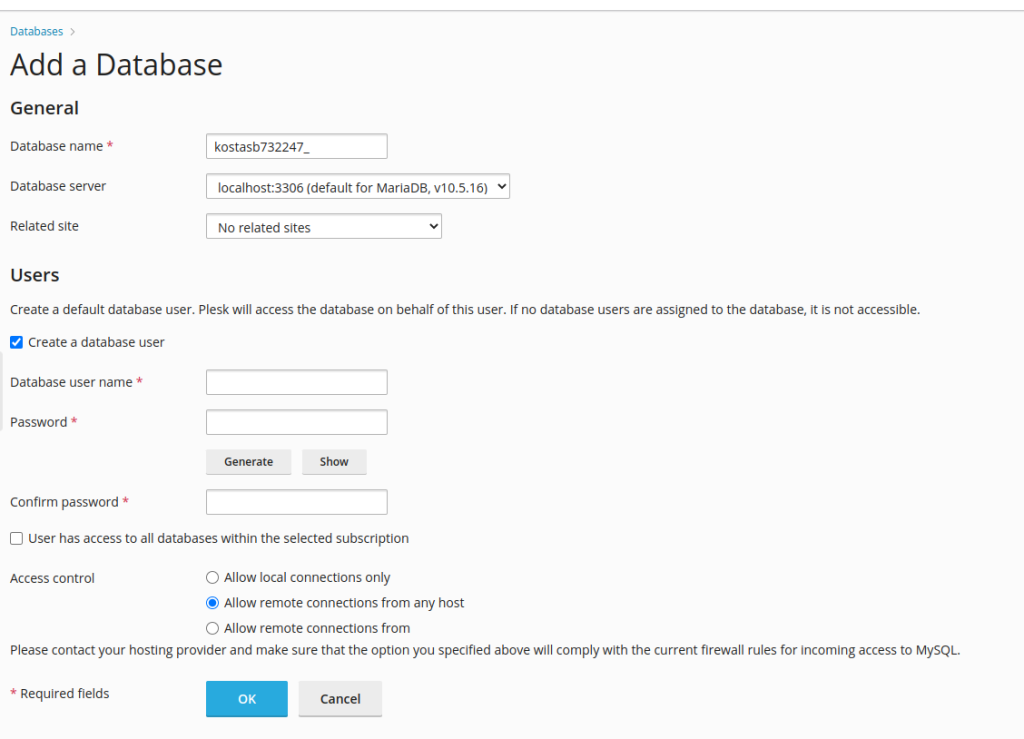
You haven't found what you are looking for?
Contact our experts, they will be happy to help!
Contact us